加入 Mergeek 福利群
扫码添加小助手,精彩福利不错过!
若不方便扫码,请在 Mergeek 公众号,回复 群 即可加入
- 精品限免
- 早鸟优惠
- 众测送码
 5.0
5.0
Mathify is a AI powered WYSIWYG math/equation editor allowing you to
- Snip advanced math formulas with high precision using camera OCR (Optical character recognition)
- AI powered handwriting recognition with live previews
- Creating advanced math formulas fast and intuitively
- Copy image into clipboard, so you can paste it into Notion editor, Google docs, MS Word or anywhere else paste image is available
- Copy LaTeX into clipboard (then insert into Notion editor)
- Sharing image as .jpg or .png formats
- Calculate results in WolframAlpha.
-For multi-language use text input
-For greek symbols include greek in your native keyboard.
-To select formula longpress on a formula or text.
-To activate zoom using pinch gestures tap with two fingers then start to zoom. To deactivate zoom mode tap with single finger.
-For power or index (superscript, subscript) use '_' (underscore) for sub and '^' for super scripts.
For Big Operators (integrals, sum, product ....) choose type of limits and to add limits press '_' (underscore) for lower limit and '^' for upper limit.
Mathify is a AI powered WYSIWYG math/equation editor allowing you to
- Snip advanced math formulas with high precision using camera OCR (Optical character recognition)
- AI powered handwriting recognition with live previews
- Creating advanced math formulas fast and intuitively
- Copy image into clipboard, so you can paste it into Notion editor, Google docs, MS Word or anywhere else paste image is available
- Copy LaTeX into clipboard (then insert into Notion editor)
- Sharing image as .jpg or .png formats
- Calculate results in WolframAlpha.
-For multi-language use text input
-For greek symbols include greek in your native keyboard.
-To select formula longpress on a formula or text.
-To activate zoom using pinch gestures tap with two fingers then start to zoom. To deactivate zoom mode tap with single finger.
-For power or index (superscript, subscript) use '_' (underscore) for sub and '^' for super scripts.
For Big Operators (integrals, sum, product ....) choose type of limits and to add limits press '_' (underscore) for lower limit and '^' for upper limit.
第一时间掌握精选限免应用/游戏信息
自定义喜欢的应用/游戏的价格变动
了解内购应用/游戏的限免或降价活动
查看应用/游戏价格历史等待合适时机再出手
第一时间收到价格通知不错过省钱机会
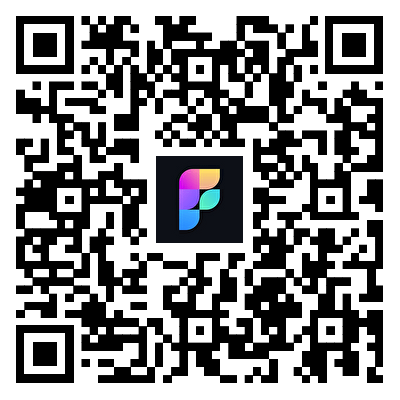
扫码下载 Follow
一款集视频、音乐、文件管理于一身的 NAS 管理工具,视频、音频都支持主流格式,独立密码保证隐私。

这是一款全新体验的待办清单APP,具有卡通有趣的界面,简单方便的操作流程,可对每个待办事项设置子待办...

 Bookord
Bookord
欢迎使用 Bookord。Bookord 是一款专为热爱阅读的人士设计的应用程序,旨在帮助用户记录每...

天天发现优质应用
 到主屏幕
到主屏幕


产品名
这项是必须填的哦~可用平台
产品链接
这项是必须填的哦~产品一句话介绍
这项是必须填的哦~开发者邮箱
你也可以发送更多的产品故事到 hi@mergeek.com
我们会让你的产品被更多用户看到!
产品名
这项是必须填的哦~可用平台
产品链接
这项是必须填的哦~产品一句话介绍
这项是必须填的哦~开发者邮箱
你也可以发送更多的产品故事到 hi@mergeek.com
我们会让你的产品被更多用户看到!
已经成功发送到你的邮箱了,请注意查收
关注公众号「 mergeek 」
下载链接推送到手机上
更方便获取APP
* 有的产品会有多个地址
你可以选择下载



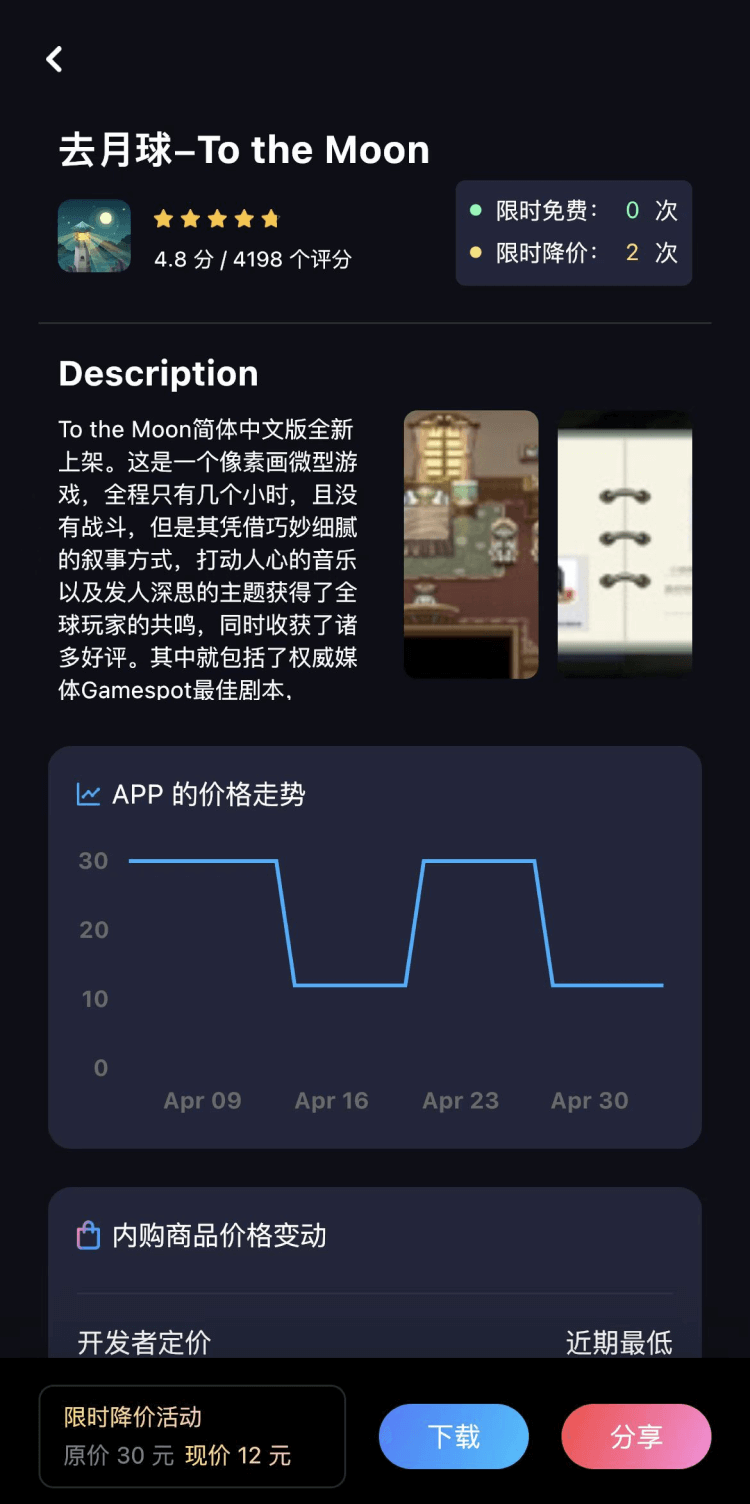

你成为这个产品的发现者啦,说说你的推荐语吧!