加入 Mergeek 福利群
扫码添加小助手,精彩福利不错过!
若不方便扫码,请在 Mergeek 公众号,回复 群 即可加入
- 精品限免
- 早鸟优惠
- 众测送码
Grid Music Player is an instrument playing app for mobile devices. This app allows users to pick an instrument from a list, and play the instrument on 64 pads grid layout. The app also allows users to select Scale, Key Notes, Sharps (#) and an option to display the Note pressed on the device screen.
Features:
* Play Piano as the default instrument
* Play from a list of 36+ instruments (internet required)
* Select Scale to play
* Select between Major / Minor Key Patterns
* Toggle Sharp for the Scale
* Toggle display for Note being played
New Features (added 2024)
* Connect the player to your DAW (tested with Ableton)
* Play Midi Notes on your DAW
* Turn on/off Player volume for DAW playback
* Separate Grid (4x4 ) for Drum Playback.
* Changeable 2x and 4x Drum Playback.
* How to use: Click on the Devices icon on the App bar and connect your DAW. Then start playing while you're connected to your DAW.
* Ableton Setup Tutorial: https://help.ableton.com/hc/en-us/articles/209071169-Setting-up-a-virtual-MIDI-network
Update:
* By default, the ads will not be clickable. You'll have to click on the "INFO" icon on the top right to enable ads. Long Press the Icon to enable the Advertisements.
* The Key note pads can be enabled/disabled by the Key Icon on the info panel that displays the Key of the note being played.
Grid Music Player is an instrument playing app for mobile devices. This app allows users to pick an instrument from a list, and play the instrument on 64 pads grid layout. The app also allows users to select Scale, Key Notes, Sharps (#) and an option to display the Note pressed on the device screen.
Features:
* Play Piano as the default instrument
* Play from a list of 36+ instruments (internet required)
* Select Scale to play
* Select between Major / Minor Key Patterns
* Toggle Sharp for the Scale
* Toggle display for Note being played
New Features (added 2024)
* Connect the player to your DAW (tested with Ableton)
* Play Midi Notes on your DAW
* Turn on/off Player volume for DAW playback
* Separate Grid (4x4 ) for Drum Playback.
* Changeable 2x and 4x Drum Playback.
* How to use: Click on the Devices icon on the App bar and connect your DAW. Then start playing while you're connected to your DAW.
* Ableton Setup Tutorial: https://help.ableton.com/hc/en-us/articles/209071169-Setting-up-a-virtual-MIDI-network
Update:
* By default, the ads will not be clickable. You'll have to click on the "INFO" icon on the top right to enable ads. Long Press the Icon to enable the Advertisements.
* The Key note pads can be enabled/disabled by the Key Icon on the info panel that displays the Key of the note being played.
第一时间掌握精选限免应用/游戏信息
自定义喜欢的应用/游戏的价格变动
了解内购应用/游戏的限免或降价活动
查看应用/游戏价格历史等待合适时机再出手
第一时间收到价格通知不错过省钱机会
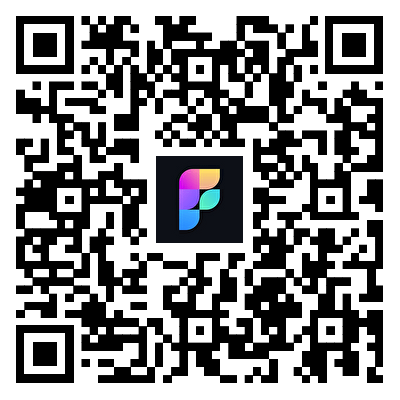
扫码下载 Follow
强迫自己养成某种习惯,往往枯燥、困难,甚至痛苦。而喝水种花旨在通过种花这种游戏的方式,让您在养成喝水...

OnePlayer是一款本地离线音乐播放器,目前已经支持iPhone、iPad、Apple Watc...

「OneMockup」是一款全新体验带壳截图工具,通过导入个人照片和丰富的设备模型,用户可以轻松创建...

天天发现优质应用
 到主屏幕
到主屏幕


产品名
这项是必须填的哦~可用平台
产品链接
这项是必须填的哦~产品一句话介绍
这项是必须填的哦~开发者邮箱
你也可以发送更多的产品故事到 hi@mergeek.com
我们会让你的产品被更多用户看到!
产品名
这项是必须填的哦~可用平台
产品链接
这项是必须填的哦~产品一句话介绍
这项是必须填的哦~开发者邮箱
你也可以发送更多的产品故事到 hi@mergeek.com
我们会让你的产品被更多用户看到!
已经成功发送到你的邮箱了,请注意查收
关注公众号「 mergeek 」
下载链接推送到手机上
更方便获取APP
* 有的产品会有多个地址
你可以选择下载



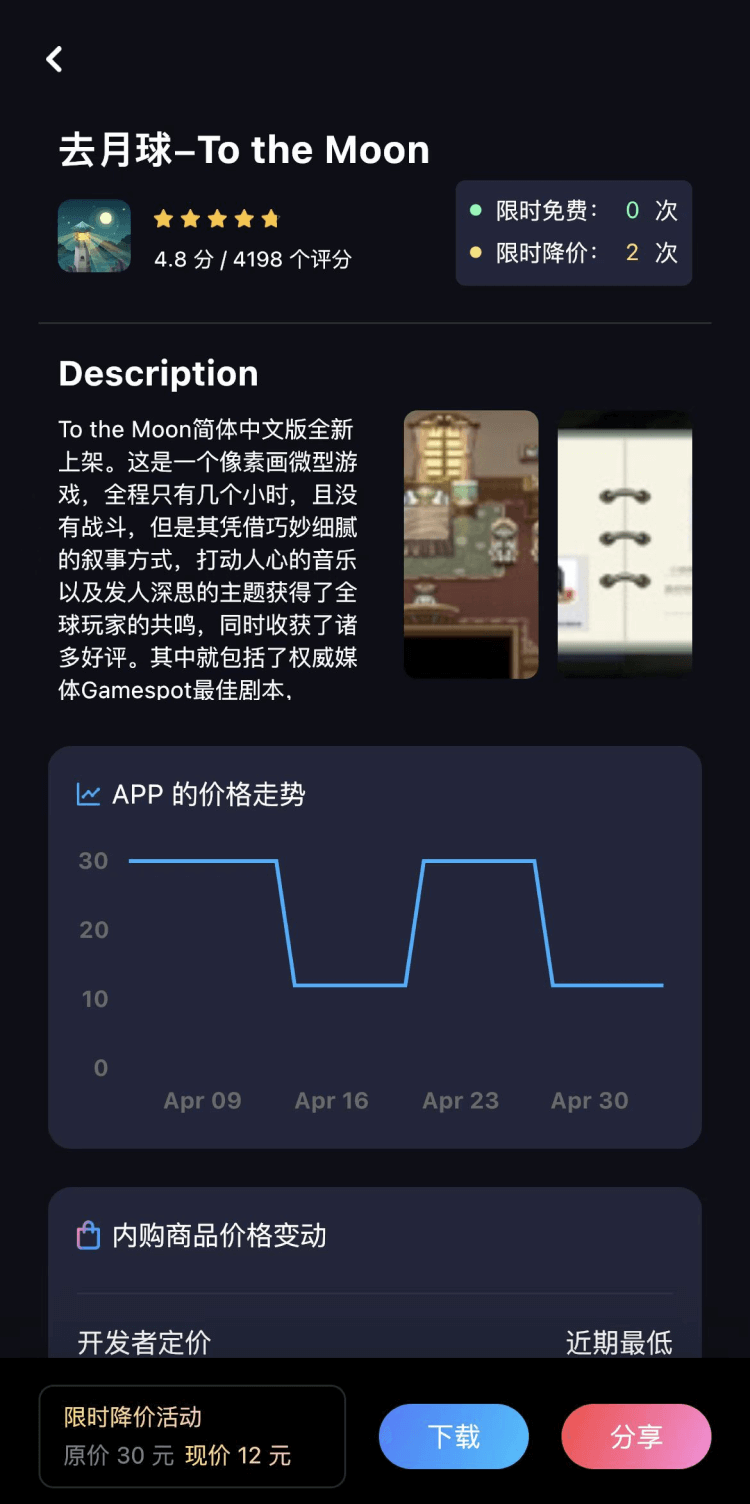

你成为这个产品的发现者啦,说说你的推荐语吧!