加入 Mergeek 福利群
扫码添加小助手,精彩福利不错过!
若不方便扫码,请在 Mergeek 公众号,回复 群 即可加入
- 精品限免
- 早鸟优惠
- 众测送码
 4.6
4.6
Featured in Watercolor Artist Magazine, Shark Tank, Handmade Seller Magazine, LifeHacker, MakeUseOf, Fast Company (Innovation Award winner), Apple News and more!
Da Vinci Eye is used by millions of creatives from painters to bakers to make incredible artwork. The app is not just for tracing, it offers a wide range of drawing tools, lessons, daily drawing prompts, and a supportive community to share your artwork!
IMPORTANT!: Please read how this app works below and the device requirements for AR Mode BEFORE purchasing.
HIGHLIGHTS
• Create incredible artwork from your own photos
• Make hyper-realistic drawings with our strobe feature
• Record time-lapse videos of your drawings
• Separate images into layers by color value, then view those areas on your canvas
• Easily learn the fundamentals of drawing
• Breakdown any image into step-by-step instructions
• Video tutorials
• Use filters to make drawing even easier
• Zoom in to capture micro details in your drawings
• Connect with our community to share your artwork
• Insanely fast customer support!
PERFECT FOR ANY ARTIST
• Bakers
• Cartoonists
• Tattoo Artists
• Illustrators
• Fiverr Designers
• Hobbyists
• Makeup artists
• Nail Technicians
• Animators
No matter what skill level you’re at — Da Vinci Eye is here for you!
OVERVIEW
How many times have you been drawing a portrait for hours only to realize that the nose or the eye is in the wrong place? You can use Da Vinci Eye to layout artwork before you begin or even check your work as you progress.
Having a hard time seeing where lights or darks go? Breakdown images into layers by color value. Then virtually project those layers on top of your image. You can see exactly where to place the darkest darks, mid-tones, and highlights.
CAN'T THINK OF WHAT TO DRAW?
Check out our inspiration section for user uploaded reference photos. If you have a great pic, you can even upload your own content for other artists to draw.
LEARNING HOW TO DRAW?
We have lessons using our unique patent-pending learning method. You can also turn ANY photo into a step by step shading drawing lesson.
HOW DOES IT WORK?
Based on a tool that has been used by artists for centuries, this app is a digital version of a Camera Lucida.
You suspend your iPhone or iPad above or in front of your canvas with a stand, tall glass, or other objects easily found around your house.
When you look through your phone, you will see both the image and the canvas simultaneously. It's similar in functionality to an art projector or light box, but with the ability to do so much more.
You can draw on any surface, zoom in to draw micro details in your drawing, and you don't have to draw in the dark.
WILL THIS HELP ME LEARN HOW TO DRAW?
Using Da Vinci Eye, you will be training your eye to recognize proportions and draw with shading while training your hand to translate precise lines and strokes on paper. You’ll learn faster and more efficiently using our proven techniques compared to any other app.
AR MODE REQUIREMENTS
To use AR mode, you must have an A10x or A11 processor and above. We recommend using:
– iPhone 8 and newer (iPhone 7 and below will not work)
– iPad Mini 5th Generation and newer
– iPad Air 2019 and newer
– iPad Pro 3rd Gen (Any pro made after 2018) and newer
AR & CLASSIC MODE
AR mode anchors your image to an object in the real world. This lets you move your canvas or phone, and the drawing and projected image will stay aligned.
Classic mode is like a normal art projector, where if you move your phone or canvas, the drawing will no longer be aligned.
AR mode is especially useful for drawing or painting on an easel. However, in most cases, Classic mode will achieve the same result.
TAKE YOUR DRAWING TO THE NEXT LEVEL
Download Da Vinci Eye today! No one ever regretted sharpening their drawing skills.
Terms of Use Link: http://davincieyeapp.com/terms-of-service/
Featured in Watercolor Artist Magazine, Shark Tank, Handmade Seller Magazine, LifeHacker, MakeUseOf, Fast Company (Innovation Award winner), Apple News and more!
Da Vinci Eye is used by millions of creatives from painters to bakers to make incredible artwork. The app is not just for tracing, it offers a wide range of drawing tools, lessons, daily drawing prompts, and a supportive community to share your artwork!
IMPORTANT!: Please read how this app works below and the device requirements for AR Mode BEFORE purchasing.
HIGHLIGHTS
• Create incredible artwork from your own photos
• Make hyper-realistic drawings with our strobe feature
• Record time-lapse videos of your drawings
• Separate images into layers by color value, then view those areas on your canvas
• Easily learn the fundamentals of drawing
• Breakdown any image into step-by-step instructions
• Video tutorials
• Use filters to make drawing even easier
• Zoom in to capture micro details in your drawings
• Connect with our community to share your artwork
• Insanely fast customer support!
PERFECT FOR ANY ARTIST
• Bakers
• Cartoonists
• Tattoo Artists
• Illustrators
• Fiverr Designers
• Hobbyists
• Makeup artists
• Nail Technicians
• Animators
No matter what skill level you’re at — Da Vinci Eye is here for you!
OVERVIEW
How many times have you been drawing a portrait for hours only to realize that the nose or the eye is in the wrong place? You can use Da Vinci Eye to layout artwork before you begin or even check your work as you progress.
Having a hard time seeing where lights or darks go? Breakdown images into layers by color value. Then virtually project those layers on top of your image. You can see exactly where to place the darkest darks, mid-tones, and highlights.
CAN'T THINK OF WHAT TO DRAW?
Check out our inspiration section for user uploaded reference photos. If you have a great pic, you can even upload your own content for other artists to draw.
LEARNING HOW TO DRAW?
We have lessons using our unique patent-pending learning method. You can also turn ANY photo into a step by step shading drawing lesson.
HOW DOES IT WORK?
Based on a tool that has been used by artists for centuries, this app is a digital version of a Camera Lucida.
You suspend your iPhone or iPad above or in front of your canvas with a stand, tall glass, or other objects easily found around your house.
When you look through your phone, you will see both the image and the canvas simultaneously. It's similar in functionality to an art projector or light box, but with the ability to do so much more.
You can draw on any surface, zoom in to draw micro details in your drawing, and you don't have to draw in the dark.
WILL THIS HELP ME LEARN HOW TO DRAW?
Using Da Vinci Eye, you will be training your eye to recognize proportions and draw with shading while training your hand to translate precise lines and strokes on paper. You’ll learn faster and more efficiently using our proven techniques compared to any other app.
AR MODE REQUIREMENTS
To use AR mode, you must have an A10x or A11 processor and above. We recommend using:
– iPhone 8 and newer (iPhone 7 and below will not work)
– iPad Mini 5th Generation and newer
– iPad Air 2019 and newer
– iPad Pro 3rd Gen (Any pro made after 2018) and newer
AR & CLASSIC MODE
AR mode anchors your image to an object in the real world. This lets you move your canvas or phone, and the drawing and projected image will stay aligned.
Classic mode is like a normal art projector, where if you move your phone or canvas, the drawing will no longer be aligned.
AR mode is especially useful for drawing or painting on an easel. However, in most cases, Classic mode will achieve the same result.
TAKE YOUR DRAWING TO THE NEXT LEVEL
Download Da Vinci Eye today! No one ever regretted sharpening their drawing skills.
Terms of Use Link: http://davincieyeapp.com/terms-of-service/
第一时间掌握精选限免应用/游戏信息
自定义喜欢的应用/游戏的价格变动
了解内购应用/游戏的限免或降价活动
查看应用/游戏价格历史等待合适时机再出手
第一时间收到价格通知不错过省钱机会
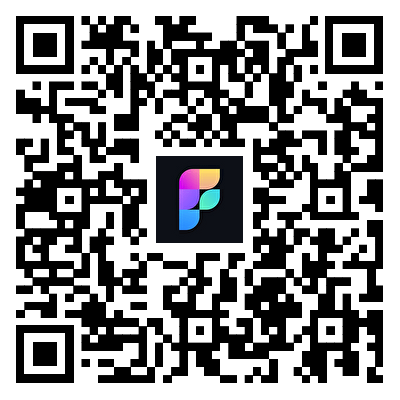
扫码下载 Follow
放松双眼是一款专为学生党、白领等重度用眼人群开发的护眼 APP,遵循国际眼科医生权威推荐的 20-2...

「番茄坐姿」配合耳机来监控坐姿情况的番茄钟 APP,轻盈的界面,让番茄工作法发挥最大效果,详细也整洁...

JSPP极速版是一款由即时匹配团队研发的加密通信聊天软件,专为商务办公及社交交友设计。软件采用先进加...

天天发现优质应用
 到主屏幕
到主屏幕


产品名
这项是必须填的哦~可用平台
产品链接
这项是必须填的哦~产品一句话介绍
这项是必须填的哦~开发者邮箱
你也可以发送更多的产品故事到 hi@mergeek.com
我们会让你的产品被更多用户看到!
产品名
这项是必须填的哦~可用平台
产品链接
这项是必须填的哦~产品一句话介绍
这项是必须填的哦~开发者邮箱
你也可以发送更多的产品故事到 hi@mergeek.com
我们会让你的产品被更多用户看到!
已经成功发送到你的邮箱了,请注意查收



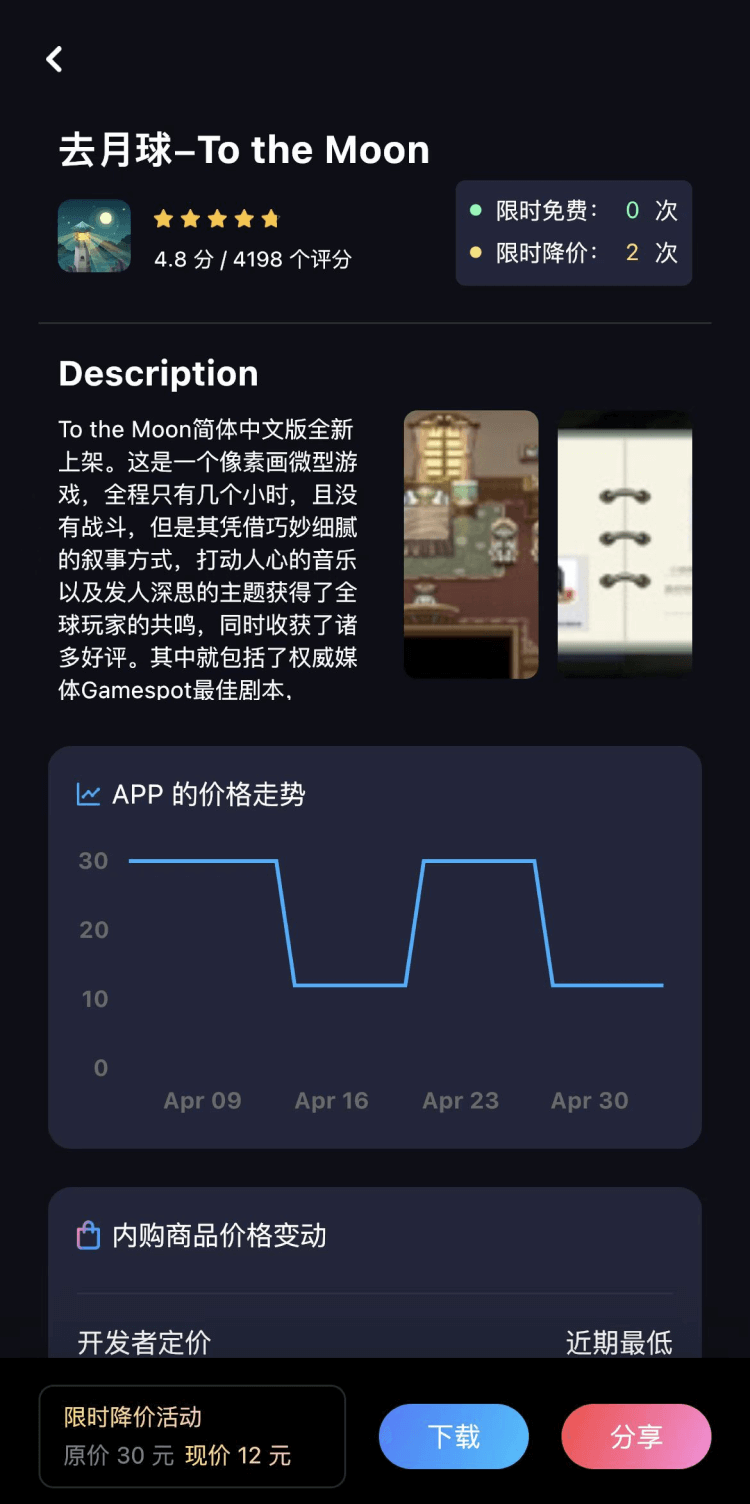

你成为这个产品的发现者啦,说说你的推荐语吧!