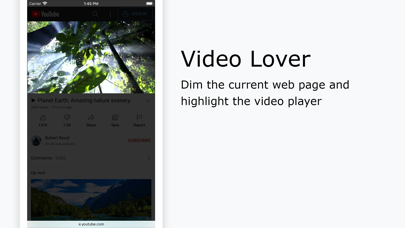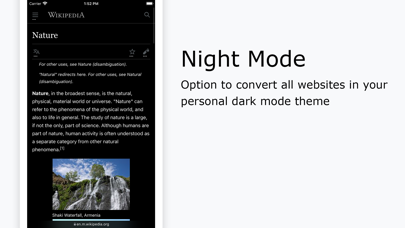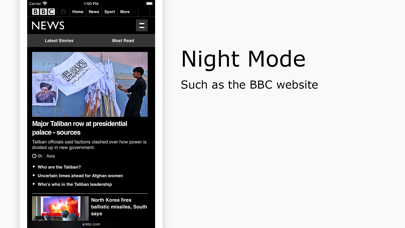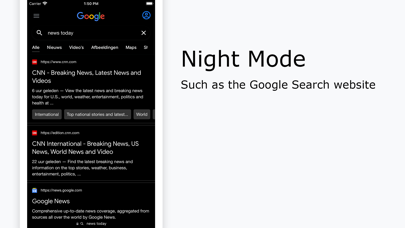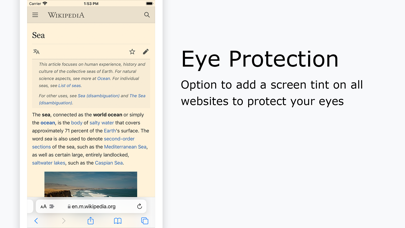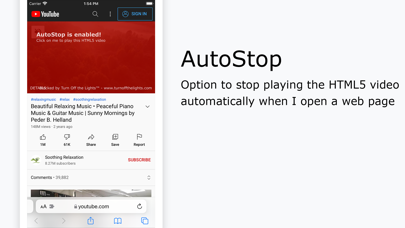The whole page will gradually dim, so you can watch videos like in a cinema. For YouTube works™ and beyond.
Just click the light button and the page will dim. And automatically focus on the video. Click the button again and the page will return to normal.
"Turn Off the Light" is a lightweight and useful plugin designed to provide a more comfortable viewing experience. It works on all known video websites such as YouTube, Vimeo, Dailymotion, twitch.tv, Hulu, Metacafe, Youku, etc. Not only that, these extensions also work with Google Chrome, Apple Safari, Mozilla Firefox, Opera, Microsoft Edge, Maxthon, and Yandex web browsers.
Some important features in this browser extension:
Reopen the light by clicking on the black layer
Support for multiple video websites: YouTube, HTML5 videos,... and more
Customize YouTube:
Auto HD: Set the video to play in auto HD. Users can choose from highres>8K>5K>4K>1080p>720p>480p>360p>240p>144p>default
Auto widescreen: Automatically play the video in the widest mode
,... and more Easter eggs:
Keyboard shortcuts: T -> Do you like the real cinema feeling?
Option to dim the screen when the user clicks the play button
Option to turn on/off the fade-in/fade-out effect
Customize colors
Flash detection option
Option to show the brightness bar
Option for eye protection at night, using whitelist/blacklist filters
Option for atmospheric lighting to show a ha...

 分享
分享