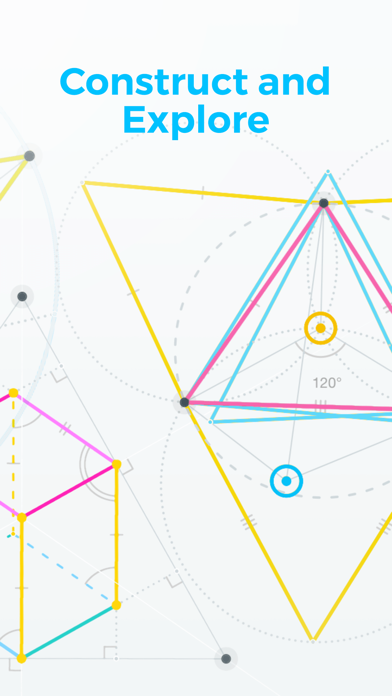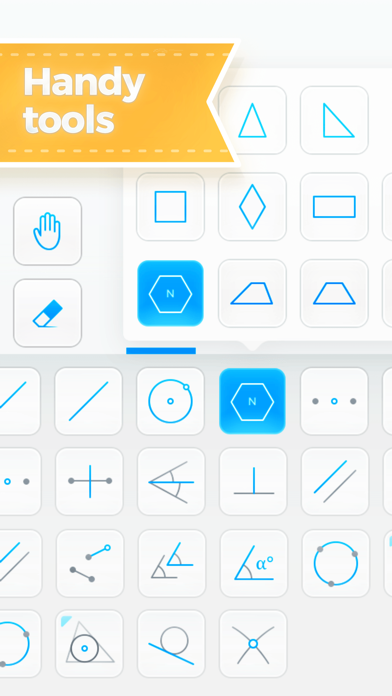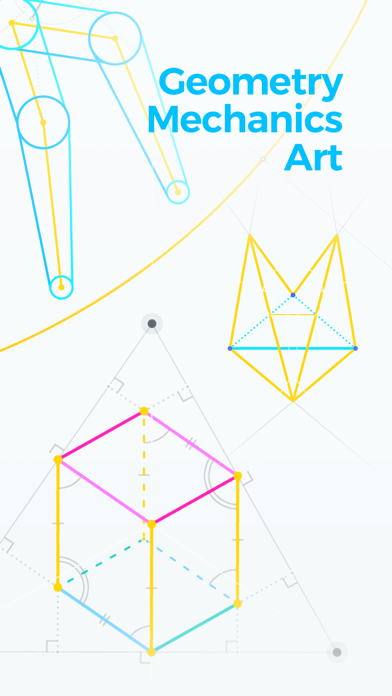Euclidea: Sketches is an interactive geometry app intended for creating and exploring geometrical constructions. It is a great companion for the classic Euclidea Puzzles app. You start with an empty board and create your sketch with just a few taps.
> Use smart and powerful tools
> Choose shapes from a template library
> Explore your constructions: they can be changed dynamically
> Customize your drawing
> Label points
> Organize you own drawing collection
> Export to photo album
***For Euclidea Puzzles users***
The app is much more than a sandbox for Euclidea. The tools were revised and significantly improved. Since you do not need to count moves anymore, the same constructions can be reproduced faster.
***How to use***
There are 4 modes: Constructing, Decorating, Coloring, and Labeling. The Move and Eraser tools are available in any mode. Other tools are: Point, Segment, Ray, Straight Line, Circle, Polygon Templates (Regular Polygon, Equilateral Triangle, Isosceles Triangle, Right Triangle, Square, Rhombus, Rectangle, Parallelogram, Trapezoid, Isosceles Trapezoid, Right Trapezoid), Midpoint, Perpendicular Bisector, Angle Bisector, Perpendicular, Parallel, Copy Segment, Copy Angle, Circle by 3 Points, Triangle Center Collection (Incenter, Centroid, Circumcenter, Orthocenter), Tangent, Intersection.
Hints: Constructing
- Drag a circle or other object directly to the desired point until it snaps.
- The Segment tool ca...

 分享
分享