▣ Bear Frequency is an App that records the patterns of doing certain things in study, work or life, used to review your recent daily life and help yourself become a little better. There are also the latest focus and record days modules, all in one. With a cute painting style and a cute little bear accompanying you as you grow~
▣ Daily Check-in
You can create something you want to track, such as drinking milk tea, memorizing words, going to the toilet, staying up late, etc., set your favorite colors and small icons, and choose the starting date of the record. If you complete this thing on the day, click on the white little bear, and it will turn colorful. You can check in multiple times on the same day, and the bear ears will show the number of times completed on that day. Additionally, long-press for more operations, such as viewing details, editing, and resetting.
▣ Data Viewing
The record page intuitively shows all the data of the things you've tracked in the past two weeks. You can see at a glance which day you completed this thing and how many times.
Click on a tracked item to view more detailed data, and the data for a certain month or year is also clear at a glance.
▣ Managing Tracked Items
If you don't want to continue tracking a certain thing for the time being, you can first hide it on the record item management page and activate it again at any time in the future. If you don't want it at all, you can choose to delete it.
▣ Focus Function
Turn on the focus mode to block distractions and focus on work and study. Set the do-not-disturb time to make every minute of yours more efficient. There is a little bear accompanying you when you are focused. If you fail to stay focused, the little bear will fall asleep.
▣ Record Days Function
Never miss important moments: Use the countdown record days function to record and remind you of all important events and goals, and easily manage your life and work schedules. For example, record how long it is until your couple's birthday, how long it is until the holiday, and the countdown to getting paid each month. If the time is set to be before, it is the positive days function, recording how long something has happened, such as how long you've used your phone and how long you've been with your boyfriend.
▣ Little Easter Egg
The little bear on the home page will have different states, waiting for you to discover.
▣ Contact Us
If you encounter any problems during use or want to give us feedback, please feel free to send an email to: vector_z@qq.com
▣ Subscription Service for Bear Frequency PRO
This service is a subscription-based paid service. You can choose to use the service on an annual basis or buy it out once.
PRO (annual) is a subscription-based paid service, which means you will pay in advance for future subscription use. Currently, you can choose to use the service on an annual basis. At the end of each subscription period, your subscription will automatically renew by default, unless you cancel the automatic renewal yourself or we cancel the service.
- Fees:
Please see the in-app payment page of the Bear Frequency App for the specific price. When the price is adjusted, the new fee will occur in your next subscription period.
- Refunds:
The current subscription and one-time buyout fees cannot be refunded. Please make sure the function service meets your needs.
- Canceling Subscriptions:
Subscriptions will renew automatically. If you want to cancel the renewal, please operate to cancel at least 24 hours in advance. You can cancel it by the following method: Open the system settings - click on your Apple ID - click on Subscriptions - select Bear Frequency Premium Edition and cancel the subscription.
Automatic Renewal Agreement: https://cuteapps.cn/bear1/bear_eula.html
Contact Us: vector_z@qq.com
 分享
分享






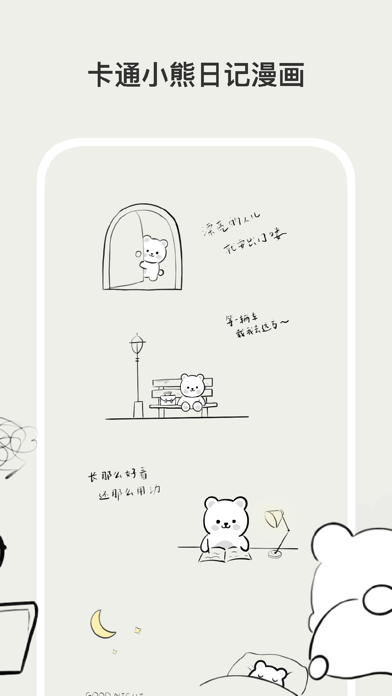
用户评价
立即分享产品体验
你的真实体验,为其他用户提供宝贵参考
💎 分享获得宝石
【分享体验 · 获得宝石 · 增加抽奖机会】
将你的产品体验分享给更多人,获得更多宝石奖励!
💎 宝石奖励
每当有用户点击你分享的体验链接并点赞"对我有用",你将获得:
🔗 如何分享
复制下方专属链接,分享到社交媒体、群聊或好友:
💡 小贴士
分享时可以添加你的个人推荐语,让更多人了解这款产品的优点!
示例分享文案:
"推荐一款我最近体验过的应用,界面设计很精美,功能也很实用。有兴趣的朋友可以看看我的详细体验评价~"