Download the macOS version of iLovePDF to easily manage, optimize, and edit your PDF files. With all the features of the iLovePDF online service, you can process files offline on your local computer for the fastest processing speed and the best privacy protection.
PDF Editing
• Edit PDF: Add text, images, shapes, highlights, comments, underlines, and strikethroughs. Save images in their original format and delete existing images.
• Rotate PDF: Rotate one or all pages in a PDF file.
• Watermark PDF: Add image or text watermarks to PDFs to protect the files.
• Page Numbers: Add page numbers to PDFs.
PDF Organization
• Merge PDF: Combine multiple PDFs into one PDF file.
• Split PDF: Split a PDF into individual pages or extract specific pages.
• Delete PDF Pages: Select and delete unwanted PDF pages.
• Rearrange PDF: Reorder, add, or delete PDF pages.
• Scan PDF: Convert paper documents to digital PDF files.
PDF Optimization
• Compress PDF: Reduce the size of PDF files.
• Repair PDF: Fix corrupted files to recover lost data.
PDF Converter
• Image to PDF: Convert JPG and other image file formats to PDF.
• Word to PDF: Convert Word to PDF.
• Excel to PDF: Convert Excel to PDF.
• PowerPoint to PDF: Convert PPTX to PDF.
• PDF to JPG: Create JPG files from each PDF page or extract images from the document.
• PDF to Word: Convert PDF to editable Word.
• PDF to Excel: Convert PDF to XLSX spreadsheets.
• PDF to PowerPoint: Convert PDF to editable PPTX slides.
PDF Security
• PDF Sign: Add signatures to PDF files.
• PDF Encryption: Set passwords for PDFs for encryption.
• PDF to PDF/A: Convert PDF to PDF/A for archiving and long-term preservation.
• PDF Unlock: Remove passwords from PDF files.
PDF Reader
• Search: The keyword search bar makes it easy to find content.
• Zoom: Zoom in on pages for detailed analysis of text and graphics.
• Page Views: Adjustable single-screen, double-screen, and full-screen page views.
• PDF/A: Check PDF/A compliance against archiving standards.
We value your feedback highly. Please contact us directly at info@ilovepdf.com. We're happy to help!
Follow us to stay updated on iLovePDF!
X: https://x.com/ilovepdf_com
Instagram: https://www.instagram.com/ilovepdf_official/
TikTok: https://www.tiktok.com/@ilovepdf_official?lang=en
Facebook: https://www.facebook.com/profile.php?id=100064134576573
LinkedIn: https://www.linkedin.com/company/ilovepdf/
_ _ _
Upgrade to a Premium account to enjoy all the features of this all-in-one PDF editor. iLovePDF Premium accounts can be purchased through various auto-renewing subscription methods:
• Available for annual or monthly subscriptions.
• Payments will be charged to your iTunes account.
• Renewal fees will be charged within 24 hours before the current period ends.
• Users can manage and cancel subscriptions.
Account settings after purchase:
• During an active subscription period, cancelling the current subscription is not allowed.
• Any unused portion of a free trial period (if offered) will expire after the user subscribes.
Terms of Use: https://www.ilovepdf.com/help/terms

 分享
分享




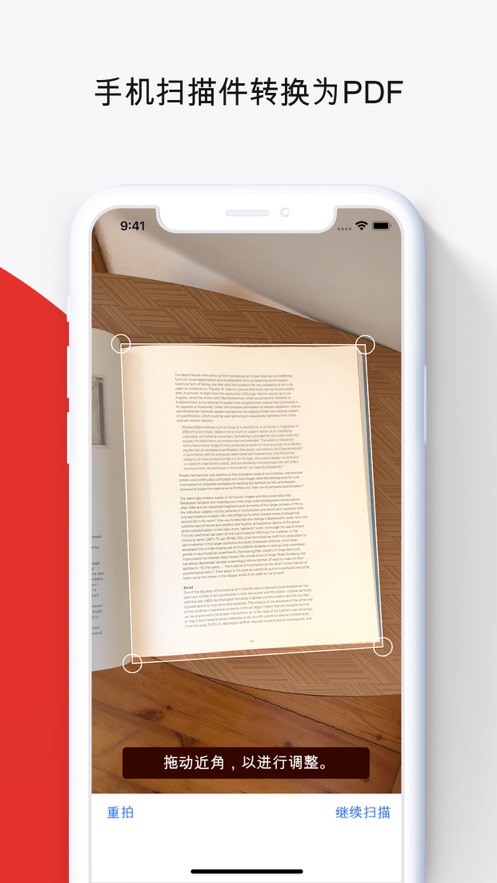

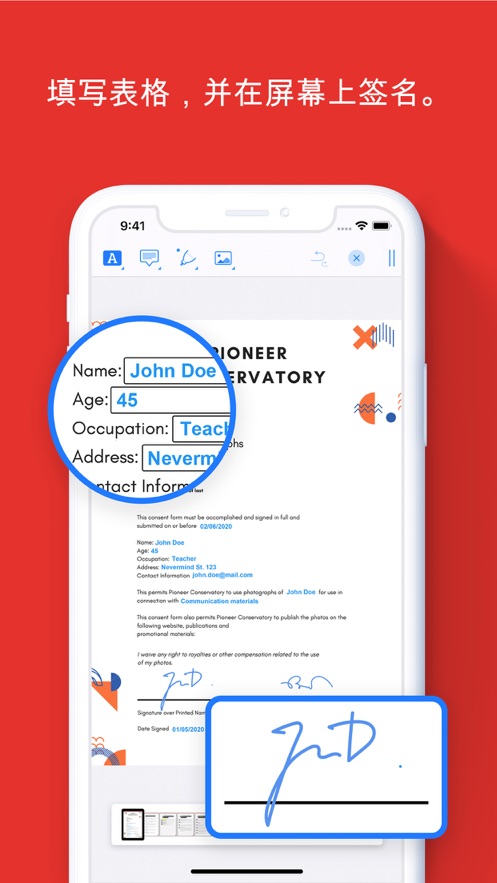

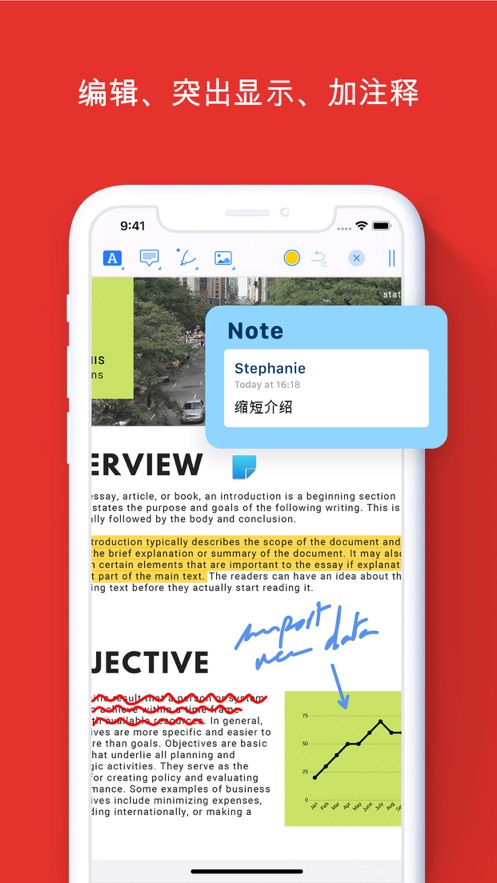
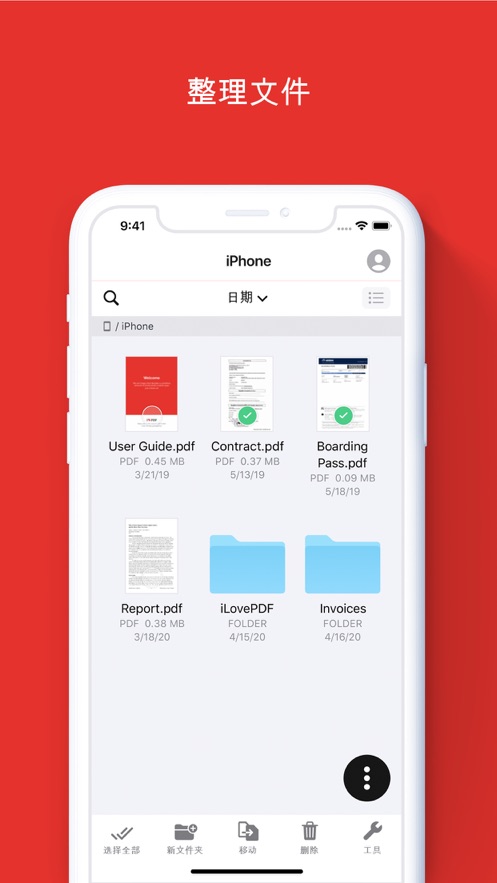

用户评价
立即分享产品体验
你的真实体验,为其他用户提供宝贵参考
💎 分享获得宝石
【分享体验 · 获得宝石 · 增加抽奖机会】
将你的产品体验分享给更多人,获得更多宝石奖励!
💎 宝石奖励
每当有用户点击你分享的体验链接并点赞"对我有用",你将获得:
🔗 如何分享
复制下方专属链接,分享到社交媒体、群聊或好友:
💡 小贴士
分享时可以添加你的个人推荐语,让更多人了解这款产品的优点!
示例分享文案:
"推荐一款我最近体验过的应用,界面设计很精美,功能也很实用。有兴趣的朋友可以看看我的详细体验评价~"