Flashcard APP is an efficient learning tool, very suitable for scenarios such as postgraduate entrance examination preparation, foreign language learning, and professional research, which can greatly improve efficiency during the learning and preparation process.
Honors of Flashcard APP:
Since its launch, Flashcard APP has been recommended by the App Store many times and has been included in the following columns:
- New Apps
- Editor's Picks of the Week
- What are flashcards? What are their uses? How to use them?
- In this college course, let senior students tell you. - Apple official WeChat public account
- Who says this generation of netizens doesn't like writing? - Apple official WeChat public account
-学霸工具箱 - Mac
In addition, the development team of Flashcard APP was invited by Apple to participate in the Today at Apple event held in Chengdu in July 2022.
Flashcard Features:
- Powerful recording function: Easily create beautiful notes, support mixed text and pictures, rich text formats, colorful notes, etc.
- Flexible filtering and searching: Filter by memory status and category, and search for keywords in real time to quickly find the content you need.
- Efficient learning and review: Use the Ebbinghaus memory curve to arrange learning plans, support recording, offline voice reading, draft paper function, etc.
- Convenient import: Import ANKI card decks, mind maps, PDFs, pictures, CSV files.
- Multi-device support: iPhone, iPad, Mac, and synchronize content through iCloud.
Main Functions:
Powerful recording function
• Mixed text and pictures: Text, pictures, hand-drawn graffiti, making notes beautiful and neat.
• Rich text formats: Headings, bold, underline, strikethrough, superscript/subscript, lists, indentation, dividers.
• Colorful notes: Add rich colors to the text, and even the copied content can retain the original text color.
• Markdown compatibility: Focus on quickly recording content, and the copied content automatically converts Markdown tags to rich text styles.
• Highlighting with markers: Mark key content with multi-color markers, and you can also perform covered memory and fill-in-the-blank exercises.
• Create to-do lists: Make to-do lists and then tap to check off each item.
• Writing and graffiti: Quickly draw with your finger or an Apple Pencil on a compatible iPad.
• Document scanning and OCR: Take a quick photo, automatically correct and crop the image to insert it into the note, and can recognize the text in the image through the OCR function.
Flexible filtering, searching and organizing
• Organize by memory status: New notes, in memory, and memorized content are all clearly visible.
• Filter by category: Customize categories, set different colors and filter.
• Real-time search: Quickly search for keywords and display the results in the current list.
• Combined retrieval: The above filtering and searching methods can be freely combined for fast and multi-dimensional retrieval.
Efficient learning and review
• Ebbinghaus memory curve: Automatically arrange learning and review plans according to memory rules.
• Customize the next memory time: Flexibly select the memory stage and the next memory time.
• Detailed memory records: The memory records of each time on all devices will be combined.
• Marking with markers: Mark key text with markers, and you can perform covered memory and fill-in-the-blank exercises.
• Covered memory of pictures: Cover the important content in the picture for memory.
• Flexible learning order: Learn by creation time or randomly draw, and you can choose the order of learning and review.
• Offline voice reading: Support real-time offline reading in more than 30 languages, and you can customize the reading language and speed.
• Draft paper function: Using the draft paper with an Apple Pencil on the iPad can help you quickly do dictation or do exercises.
Import and sharing
• Import PDF: Import PDF files, and each page of the PDF will create a flashcard note.
• Import pictures: Import multiple pictures, and each picture will create a flashcard note.
• Import CSV: The CSV files generated by Excel can create a flashcard note for each line of content according to the rules, and support importing picture attachments together.
 分享
分享







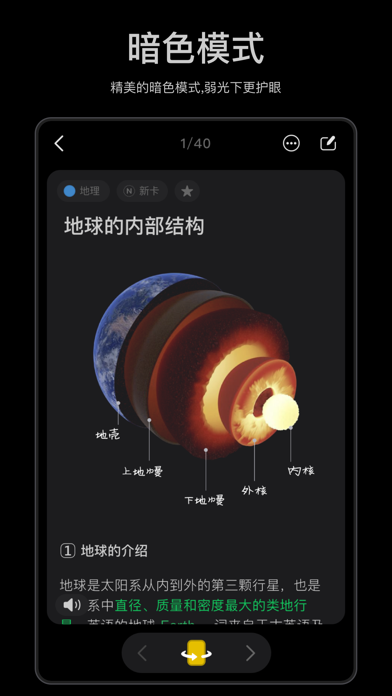

用户评价
立即分享产品体验
你的真实体验,为其他用户提供宝贵参考
💎 分享获得宝石
【分享体验 · 获得宝石 · 增加抽奖机会】
将你的产品体验分享给更多人,获得更多宝石奖励!
💎 宝石奖励
每当有用户点击你分享的体验链接并点赞"对我有用",你将获得:
🔗 如何分享
复制下方专属链接,分享到社交媒体、群聊或好友:
💡 小贴士
分享时可以添加你的个人推荐语,让更多人了解这款产品的优点!
示例分享文案:
"推荐一款我最近体验过的应用,界面设计很精美,功能也很实用。有兴趣的朋友可以看看我的详细体验评价~"