App Introduction
App 介绍
 3.7
3.7
※ As recommended by Macstories, iDownloadBlog, LifeHacker, iPhoneBlog.de, iMore, and more! ※
Health Data Importer is the easiest, fastest, and most reliable way to transfer your Health data from your old phone to your new one. Don't depend on other apps that might lose your data—Health Data Importer is battle-tested with thousands of users and supports all versions of Apple's Health XML format. Start fresh without a backup when you get your new device and easily import your existing health data. Health Data Importer imports all Health data except Activity Summaries, Stand Hours, Exercise Time, and Nike Fuel data (these are API limitations).
If you ever have wanted to bring all of your health data onto a new phone without having to do a full iCloud restore, this is the app for you.
To see how easy it is, just watch the preview video (no sound). Note: while we use iCloud Drive in the preview video, iCloud Drive does not need to be enabled in order to perform an import. Just send your import to yourself in Apple mail and open it with Health Data Importer.
Health Data Importer integrates with the HealthKit framework and Health.app to import your Health XML exports.
◆ Testimonials ◆
“Health Importer is the app I wish I had when I moved from the iPhone 6 Plus to the 6s Plus last year. [...] Health Importer worked perfectly in my tests and I'm going to use it again as soon as I switch to an iPhone 7 Plus.” - Federico Viticci, Macstories
“Health Data Importer does exactly what the name suggests. Download the app, then load it up on your fresh new iPhone. It will scan your iCloud backups for any health data, then import all of it over to your new phone.” - Thorin Klosowski, Lifehacker
“I believe Health Data Importer to be the best way to move your Health data between two iPhones. It is simple, quick, and very reliable” - Sébastian Page, iDownloadBlog
◆ Features ◆
‣ Import multiple sources (Apple Watch, iPhone, or from third-party apps).
‣ Fast, quick, efficient, and battle-tested—import all your health data in just a few seconds.
‣ Supports all versions of Health apps XML exports.
◆ Help and Support ◆
If you run into an issue, please email our team at support@lionheartsw.com. We've helped many customers import their data successfully and will try our best to help you too.
◆ Health XML Splitter ◆
Health Data Importer has trouble handling large exports, so we've written a macOS tool, called Health XML Splitter, to help you split them up into smaller pieces. Health XML Splitter is available for free on the Mac App Store.
Health Data Importer's privacy policy: https://lionheartsw.com/software/health-importer/privacy.html
Health Data Importer's terms of use: https://lionheartsw.com/software/health-importer/terms.html
※ As recommended by Macstories, iDownloadBlog, LifeHacker, iPhoneBlog.de, iMore, and more! ※
Health Data Importer is the easiest, fastest, and most reliable way to transfer your Health data from your old phone to your new one. Don't depend on other apps that might lose your data—Health Data Importer is battle-tested with thousands of users and supports all versions of Apple's Health XML format. Start fresh without a backup when you get your new device and easily import your existing health data. Health Data Importer imports all Health data except Activity Summaries, Stand Hours, Exercise Time, and Nike Fuel data (these are API limitations).
If you ever have wanted to bring all of your health data onto a new phone without having to do a full iCloud restore, this is the app for you.
To see how easy it is, just watch the preview video (no sound). Note: while we use iCloud Drive in the preview video, iCloud Drive does not need to be enabled in order to perform an import. Just send your import to yourself in Apple mail and open it with Health Data Importer.
Health Data Importer integrates with the HealthKit framework and Health.app to import your Health XML exports.
◆ Testimonials ◆
“Health Importer is the app I wish I had when I moved from the iPhone 6 Plus to the 6s Plus last year. [...] Health Importer worked perfectly in my tests and I'm going to use it again as soon as I switch to an iPhone 7 Plus.” - Federico Viticci, Macstories
“Health Data Importer does exactly what the name suggests. Download the app, then load it up on your fresh new iPhone. It will scan your iCloud backups for any health data, then import all of it over to your new phone.” - Thorin Klosowski, Lifehacker
“I believe Health Data Importer to be the best way to move your Health data between two iPhones. It is simple, quick, and very reliable” - Sébastian Page, iDownloadBlog
◆ Features ◆
‣ Import multiple sources (Apple Watch, iPhone, or from third-party apps).
‣ Fast, quick, efficient, and battle-tested—import all your health data in just a few seconds.
‣ Supports all versions of Health apps XML exports.
◆ Help and Support ◆
If you run into an issue, please email our team at support@lionheartsw.com. We've helped many customers import their data successfully and will try our best to help you too.
◆ Health XML Splitter ◆
Health Data Importer has trouble handling large exports, so we've written a macOS tool, called Health XML Splitter, to help you split them up into smaller pieces. Health XML Splitter is available for free on the Mac App Store.
Health Data Importer's privacy policy: https://lionheartsw.com/software/health-importer/privacy.html
Health Data Importer's terms of use: https://lionheartsw.com/software/health-importer/terms.html
第一时间掌握精选限免应用/游戏信息
自定义喜欢的应用/游戏的价格变动
了解内购应用/游戏的限免或降价活动
查看应用/游戏价格历史等待合适时机再出手
第一时间收到价格通知不错过省钱机会



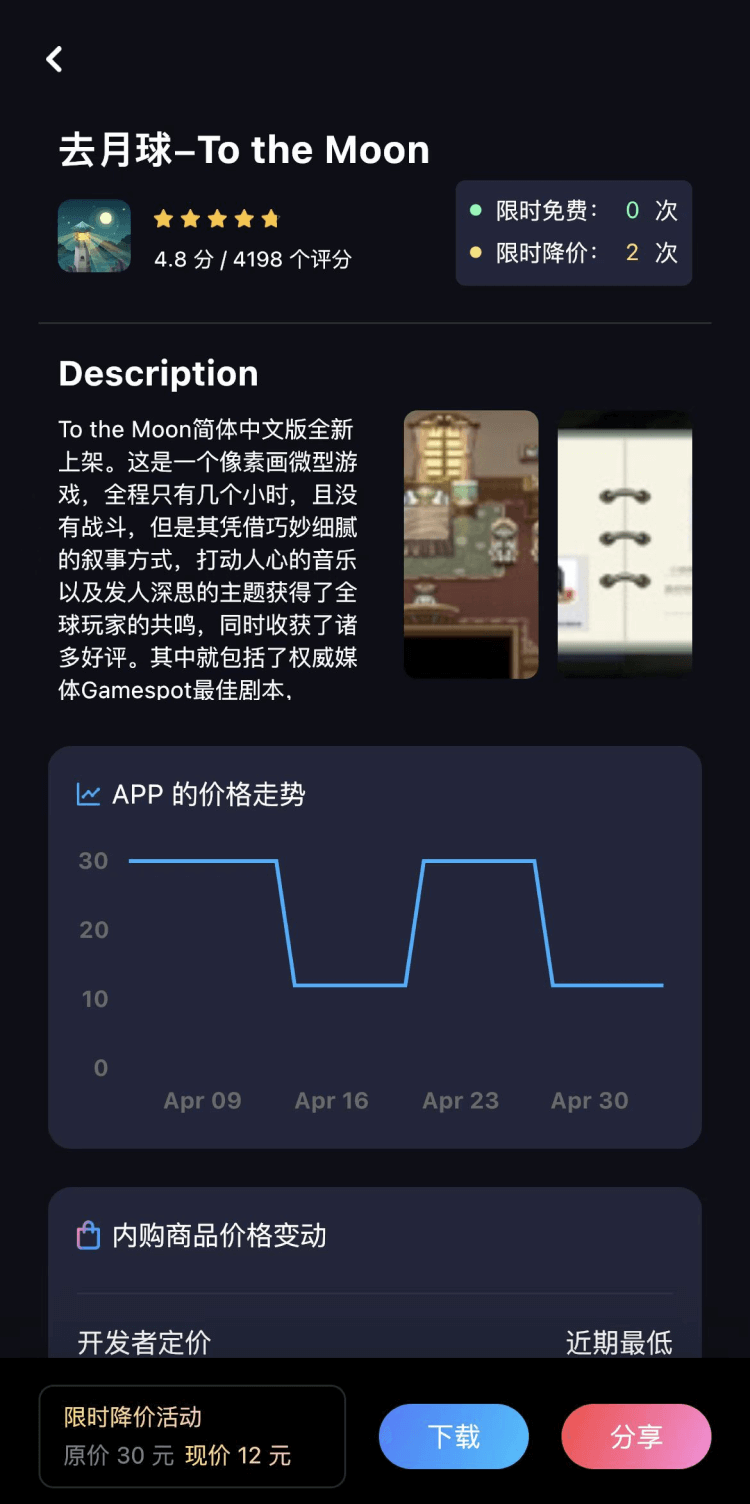

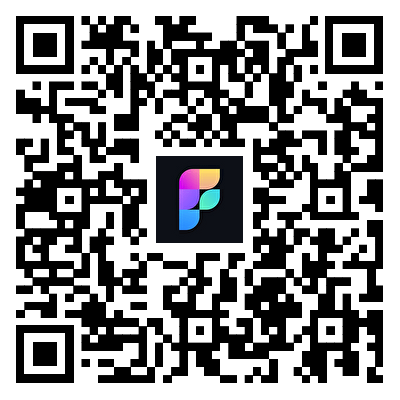
扫码下载 Follow
一款极简设计、专注于睡眠追踪和科学分析睡眠质量的 APP,用简单的表达,读懂睡眠的深浅、质量,如何改...

 敬业签
敬业签
敬业签云便签,一款超便捷的跨平台记事提醒应用,电脑手机云同步,覆盖多系统。它不仅是个性化便签,更是智...

 秘塔AI搜索
秘塔AI搜索
秘塔AI搜索是一款“没有广告,直达结果”的AI搜索工具,让搜索回归本质,给您新的搜索体验! 在需要整...

Geek Stories
极客玩法
天天发现优质应用
 到主屏幕
到主屏幕






























 App Store
App Store


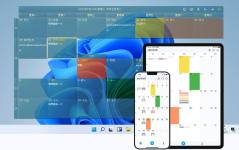



你成为这个产品的发现者啦,说说你的推荐语吧!