加入 Mergeek 福利群
扫码添加小助手,精彩福利不错过!
若不方便扫码,请在 Mergeek 公众号,回复 群 即可加入
- 精品限免
- 早鸟优惠
- 众测送码
 4.2
4.2
iPalettes - The easiest way to create awesome color palettes!
** Why should you use it? **
- You need a color range but you don't have any idea to make it.
- You need a tool to choose color schemes.
- You need a color converter between HEX, HSB, RGB, CMYK.
So, iPalettes will provide tools and give you ideas to create many beautiful palettes.
You can choose from 1000+ color palettes in Inspiration tab. In addition, you can edit and save your palette to review it later. At the end, you can save it to Camera Roll and share it to Facebook, Twitter, Instagram, Email or AirDrop as you want.
With iPalettes, there are 3 ways to create a palette:
1. From Photo Library or Camera
iPalettes will analyze image colors and create the best palette from it, but you can edit this palette as you like
2. From Color Picker Tool
3. From Pantone
Pantone is a color range to create palettes.
** How to use? **
There are 2 main tabs, Inspiration and My Palettes. Inspiration is a list of suggested palettes. My Palettes is a list of palettes that you saved. Tap and hold item in My Palettes if you want to delete it.
** New updates **
1. Support portrait and landscape orientation for all devices.
2. Feature: Save palette with a name and export with this name.
3. Feature: Share extension app
- In this feature, another apps can share images to iPalettes. All shared images will be saved as projects in My palettes tab.
- Example: Go to Photos app, choose an image and share it to iPalettes app. After that, go to iPalettes, this image will auto save to My palettes tab. Please enjoy it!
4. Feature: Add more colors in palette.
- You can add up to 10 colors in palette on iPhone and 15 colors on iPad.
5. Add option for "Auto save to iPalettes album" in exporting screen.
6. Support multitasking on iPad
- With iPadOS, you can use Multitasking to work with two apps at the same time.
- User can use another app with iPalettes at the same time.
7. Support drag and drop for iPad (iOS 11,*).
- With drag and drop, you copy photos from one app to iPalettes and vice versa.
- Drag: In Export screen, after exporting progress is finished, long press on image view and you can move to copy this image to another apps.
8. Hex code screen: support copy and paste color hex value
- Please press and hold the hex code, iPalettes will display 2 options for copy or paste hex code.
9. APPLE WATCH VERSION (watchOS 6, *)
iPalettes is available on Apple watch with some features:
(1) Data of inspiration and my palettes of your iPhone is synced with your watch. Please sure that your apple watch and iPhone are paired.
(2) Tools of conversion will help you switch between hex color code and RGB color code.
10. Support languages: Vietnamese, English, French, Chinese, Japanese.
11. Synchronize palettes via iCloud (iOS 10, *)
Save your palette data to iCloud automatically.
When you create new or update or delete a palette, app will automatically sync all your changes to iCloud. In your other devices which use this iCloud will auto sync.
If you see this feature is helpful, please enable it in Settings screen. Default this feature is disable.
****************************************************
iPalettes is the best assistant for your work!
iPalettes - The easiest way to create awesome color palettes!
** Why should you use it? **
- You need a color range but you don't have any idea to make it.
- You need a tool to choose color schemes.
- You need a color converter between HEX, HSB, RGB, CMYK.
So, iPalettes will provide tools and give you ideas to create many beautiful palettes.
You can choose from 1000+ color palettes in Inspiration tab. In addition, you can edit and save your palette to review it later. At the end, you can save it to Camera Roll and share it to Facebook, Twitter, Instagram, Email or AirDrop as you want.
With iPalettes, there are 3 ways to create a palette:
1. From Photo Library or Camera
iPalettes will analyze image colors and create the best palette from it, but you can edit this palette as you like
2. From Color Picker Tool
3. From Pantone
Pantone is a color range to create palettes.
** How to use? **
There are 2 main tabs, Inspiration and My Palettes. Inspiration is a list of suggested palettes. My Palettes is a list of palettes that you saved. Tap and hold item in My Palettes if you want to delete it.
** New updates **
1. Support portrait and landscape orientation for all devices.
2. Feature: Save palette with a name and export with this name.
3. Feature: Share extension app
- In this feature, another apps can share images to iPalettes. All shared images will be saved as projects in My palettes tab.
- Example: Go to Photos app, choose an image and share it to iPalettes app. After that, go to iPalettes, this image will auto save to My palettes tab. Please enjoy it!
4. Feature: Add more colors in palette.
- You can add up to 10 colors in palette on iPhone and 15 colors on iPad.
5. Add option for "Auto save to iPalettes album" in exporting screen.
6. Support multitasking on iPad
- With iPadOS, you can use Multitasking to work with two apps at the same time.
- User can use another app with iPalettes at the same time.
7. Support drag and drop for iPad (iOS 11,*).
- With drag and drop, you copy photos from one app to iPalettes and vice versa.
- Drag: In Export screen, after exporting progress is finished, long press on image view and you can move to copy this image to another apps.
8. Hex code screen: support copy and paste color hex value
- Please press and hold the hex code, iPalettes will display 2 options for copy or paste hex code.
9. APPLE WATCH VERSION (watchOS 6, *)
iPalettes is available on Apple watch with some features:
(1) Data of inspiration and my palettes of your iPhone is synced with your watch. Please sure that your apple watch and iPhone are paired.
(2) Tools of conversion will help you switch between hex color code and RGB color code.
10. Support languages: Vietnamese, English, French, Chinese, Japanese.
11. Synchronize palettes via iCloud (iOS 10, *)
Save your palette data to iCloud automatically.
When you create new or update or delete a palette, app will automatically sync all your changes to iCloud. In your other devices which use this iCloud will auto sync.
If you see this feature is helpful, please enable it in Settings screen. Default this feature is disable.
****************************************************
iPalettes is the best assistant for your work!
第一时间掌握精选限免应用/游戏信息
自定义喜欢的应用/游戏的价格变动
了解内购应用/游戏的限免或降价活动
查看应用/游戏价格历史等待合适时机再出手
第一时间收到价格通知不错过省钱机会
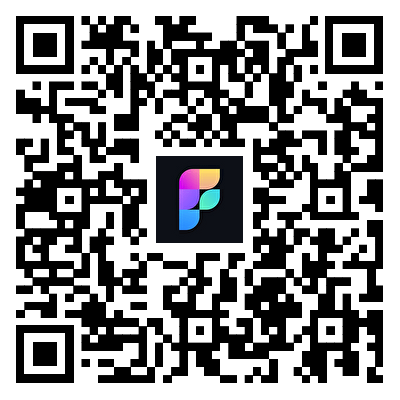
扫码下载 Follow
 Bookord
Bookord
欢迎使用 Bookord。Bookord 是一款专为热爱阅读的人士设计的应用程序,旨在帮助用户记录每...

手机秒变扫描仪! 口袋扫描王可以快速的将纸质文档扫描成高清电子文档,并将其转换为多种文件格式如PDF...

一款功能完备的 Apple 平台视频播放器,几乎支持所有视频格式(如mp4、mkv、webm、avi...

天天发现优质应用
 到主屏幕
到主屏幕


产品名
这项是必须填的哦~可用平台
产品链接
这项是必须填的哦~产品一句话介绍
这项是必须填的哦~开发者邮箱
你也可以发送更多的产品故事到 hi@mergeek.com
我们会让你的产品被更多用户看到!
产品名
这项是必须填的哦~可用平台
产品链接
这项是必须填的哦~产品一句话介绍
这项是必须填的哦~开发者邮箱
你也可以发送更多的产品故事到 hi@mergeek.com
我们会让你的产品被更多用户看到!
已经成功发送到你的邮箱了,请注意查收



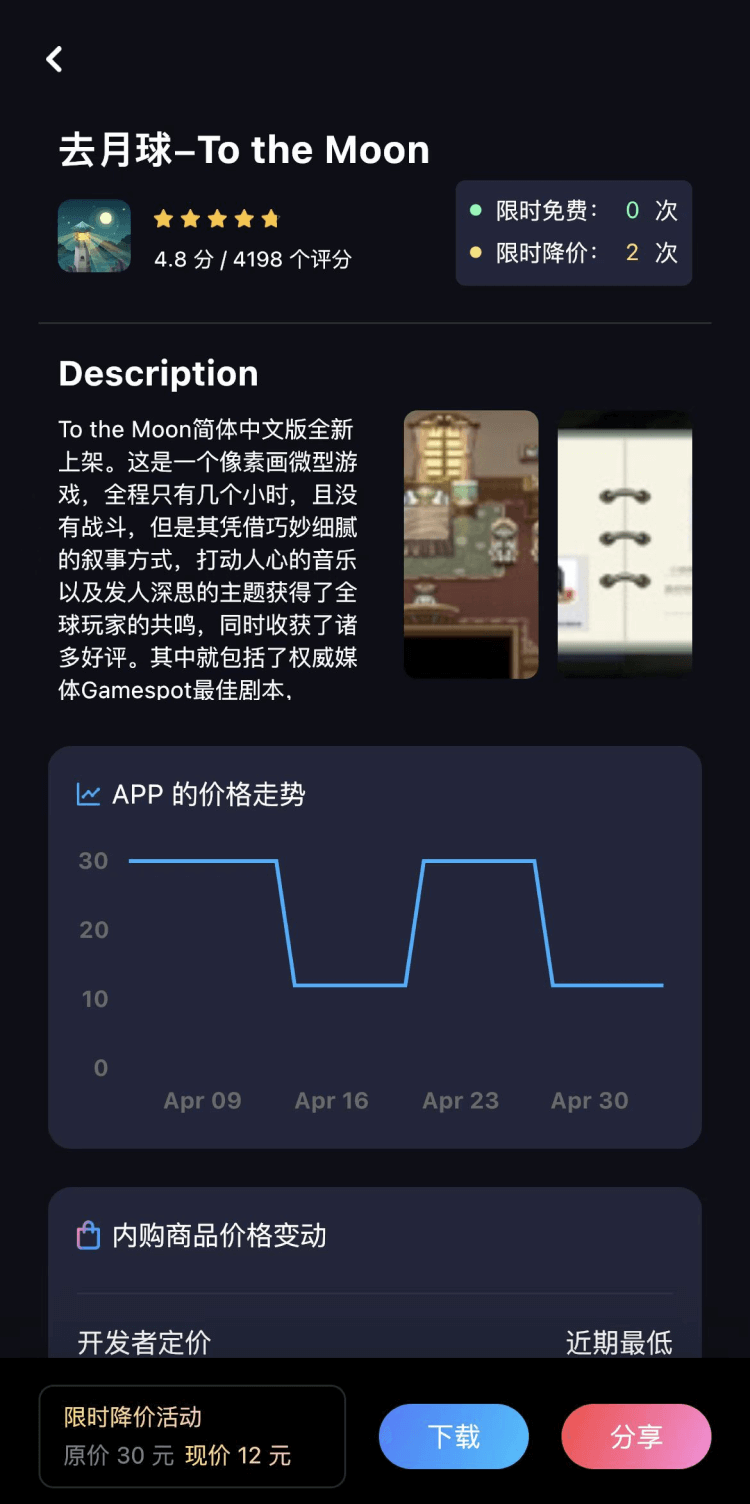

你成为这个产品的发现者啦,说说你的推荐语吧!