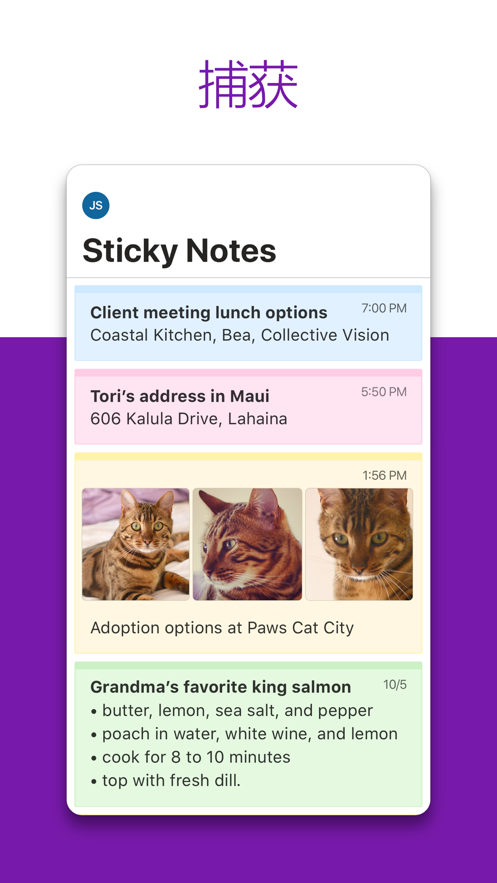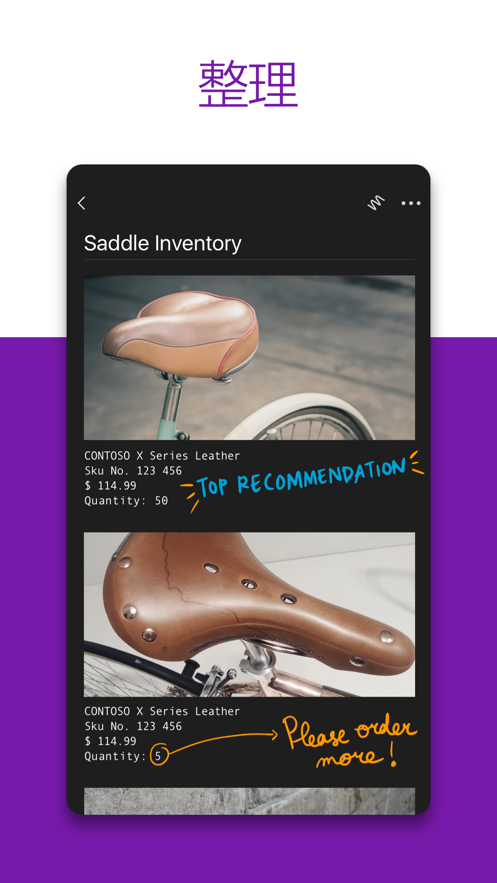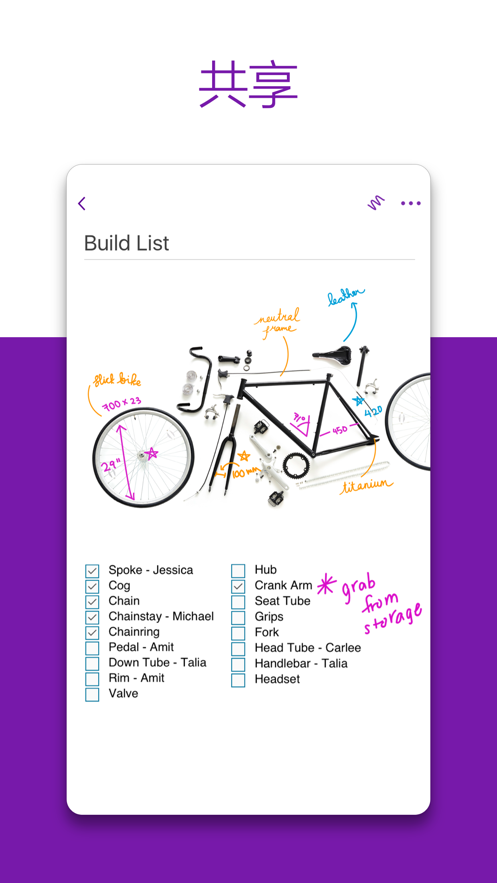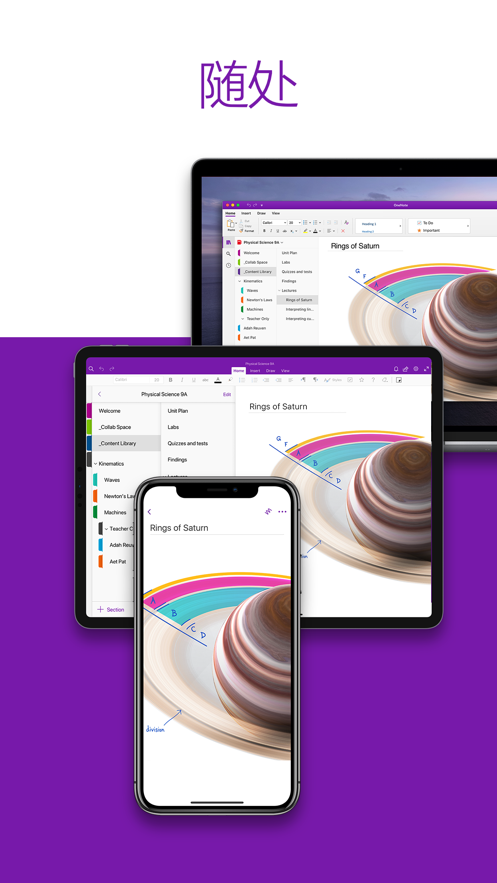Use an exclusive digital notepad to record your thoughts, discoveries, and ideas, making those dull planning moments in your life simple.
Use OneNote to plan grand events, capture inspiration for new creations, and track task lists that are too important to forget. Write memos, create digital sketchbooks, and save notes directly on your phone.
Sync your notes via OneDrive to ensure access anytime, anywhere. Whether you're at home, in the office, or on the go, you can view your notes on any device.
Get the full Microsoft Office experience after logging in with your Microsoft account. Download Microsoft OneNote now and start taking notes, sharing ideas, organizing, and collaborating.
Write it all down:
• Use an exclusive digital notebook to record your thoughts, save discovered knowledge, share ideas, and simplify planning.
• Use OneNote to plan grand events, save ideas for new creations, and track task lists that are too important to forget.
• Use Office Lens to save pictures of whiteboards, photos, and printed documents in your notes. Take a quick photo, and then automatically crop and insert the image into your notes.
• Whether you're at home, in the office, or on the go, you can view your notes on any device.
Organize, search, and secure:
• Use powerful organization tools to quickly organize your notes in the way that suits you best.
• Create, rename, search, sort, and copy pages, sections, and notebooks.
• Quickly find recently used notes and pin your most frequently used pages.
• Secure your notes with a password and use Touch ID to quickly access your notes.
Sync sticky notes:
• Use colored sticky notes to quickly save your thoughts and ideas anytime, anywhere.
• Sync sticky notes and then access them anytime, anywhere on any device.
• Organize your ideas with simple, intelligent sticky notes.
Collaborate and share:
• Whether you're planning a party or collaborating with a study group on a school project, share your ideas and notes with friends and colleagues.
• Collaborate in shared notebooks.
Save and share ideas:
• Access your notes on Mac, iPhone, iPad, and other devices.
• Your notes sync to the cloud (OneDrive, OneDrive for Business, and SharePoint), so you can easily view your cooking notes on your iPhone in the store, your homework on your Mac in class, or your itinerary on your iPad while traveling.
• After logging in with your Microsoft account, you can achieve more with OneNote.
Make lists:
• Create to-do lists and continuously track your daily tasks, grocery shopping, or fulfillment plans.
• Write backup recordings and quick reminders whenever you need them.
Write and draw on iPad:
• Take notes in meetings, write math formulas in class, or jot down your ideas quickly.
• Use various pen colors and settings to create beautiful handwritten notes and drawings.
• Use the "Convert to Shape" mode to draw confidently: OneNote will automatically convert hand-drawn shapes into beautiful graphics, perfect regular polygons, and circles.
• Use a stylus or touch screen to take notes, or use OneNote as a stenographer's notebook.
OneNote is free on iPhone and many other devices. Start using it now! Download OneNote and then log in with your Microsoft account or the account assigned to you by your company/school.
For the cost of a monthly Microsoft 365 subscription purchased within the app, your App Store account will be charged, and this subscription will automatically renew 24 hours before the end of the current subscription period, unless you have disabled auto-renewal before then. You can manage your subscription in your App Store account settings.
This app is provided by Microsoft or a third-party app publisher and is subject to a separate privacy statement and terms and conditions. Data provided through the use of this store and this app may be accessed by Microsoft or a third-party app publisher (if applicable), and the location where this data is transferred to, stored, and processed may be in the United States or any other country where Microsoft or the app publisher and its affiliates or service providers are located.
Please refer to the Microsoft Software License Terms for Microsoft 365. Visit the "License Agreement" link under "Info". Installing the app indicates your agreement to

 分享
分享