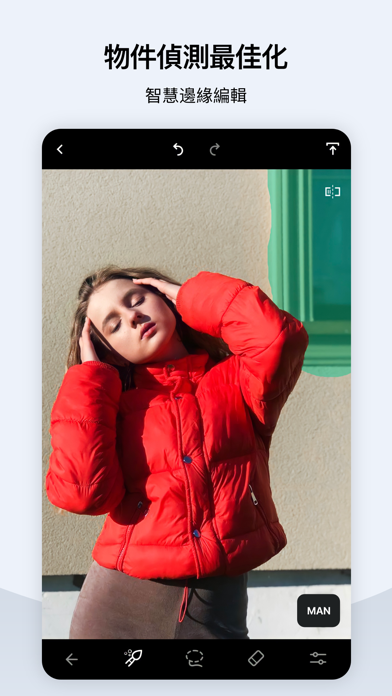The practical app in your pocket can be used to remove unwanted objects from photos, saving you valuable time and making the photo presentation cleaner.
If there are obtrusive objects, even if they seem small and harmless, they can completely ruin the overall composition of the photo, making the photo very ordinary. However, the popular TouchRetouch app can make this no longer a worry.
At ADVA Soft, we have been innovating. Our latest updates, including features such as Erase AI, Background Eraser and Background Changer, and Grid and AI Edge Aware Object Removal, are designed based on everyone's feedback.
More details about the TouchRetouch features will be described below.
Advantages:
No loss of quality and EXIF data
Easy to perform professional AI photo editing
Note: The automatic object removal algorithm works best on a uniform background.
What wonders can you create with TOUCHRETOUCH?
Erase AI-driven object removal:
Use Erase AI to automatically detect and remove background objects such as road signs, trash cans, and traffic lights
Easily remove wires, power cords, and other linear objects
Eliminate foreground grids for a cleaner background
Remove background people and shadows
Naturally remove pimples, acne, glare, tattoos, skin blemishes, and wrinkles
Clean up travel photos
Remove text from Instagram and Snapchat posts
Restore old photos
Background removal and replacement:
Erase the background and replace it with a photo from your own collection or the picture library
Use the background editor to achieve a transparent background
Blur the background
How to perform these photo editing operations?
One-step retouching
This app is suitable for quick photo retouching.
Mark to eliminate tiny flaws, and in just a few seconds, those small details that ruin the photo can be eliminated.
If you want to remove a line from a picture, just mark a section of the line or click on the line to completely delete it. No precise operation is required, and this app can retrieve the line! In the manual retouching mode, there are control points on all lines, giving users more control and flexibility when adjusting curve segments.
Magic object disappearance
This app can complete picture cleaning in seconds, including people or other details that need to be removed from the background. You can use the brush tool to automatically clear the content, or if you are not satisfied with the effect, you can use the clone stamp in the manual retouching mode to repair the photo.
Automatic grid detection and elimination
If you find the "Remove Mesh" task difficult, it is recommended to use TouchRetouch. This app provides a solution to this problem with just two simple steps. Select the tool from the main menu and click the "Continue" button, and the grid will disappear like magic. All the detection and selection actions during these two steps are completed by the algorithm, without any other manual operation.
Help tutorials
View the tutorials in the app, try the operations, and learn to master the usage method proficiently.
With a little effort and practice, you can become an expert in operating TouchRetouch. The interface and layout of the app are clear and intuitive, allowing users to feel comfortable when using it for the first time.
Download TouchRetouch immediately to have fun with the magic.
ADVA Soft presents TouchRetouch with enthusiasm. The team consists of like-minded professionals and passionate innovators who are fully committed to the design of intelligent and simple applications, bringing magical changes to photos and saving users' time. Visit the website www.adva-soft.com to learn more about the company and the developed applications.
If you need any help regarding TouchRetouch, please email touchretouch@adva-soft.com to contact the ADVA Soft support department. You are welcome to consult, comment, and give suggestions on this app.
Do you like TouchRetouch? Are you willing to join the Beta testing group to help us improve the product quality? Please send your feedback to touchretouch@adva-soft.com.
Terms of Use:
https://www.apple.com/legal/internet-services/itunes/dev/stdeula/
Privacy Policy:
https://adva-soft.com/privacy-policy-tr.html
 分享
分享