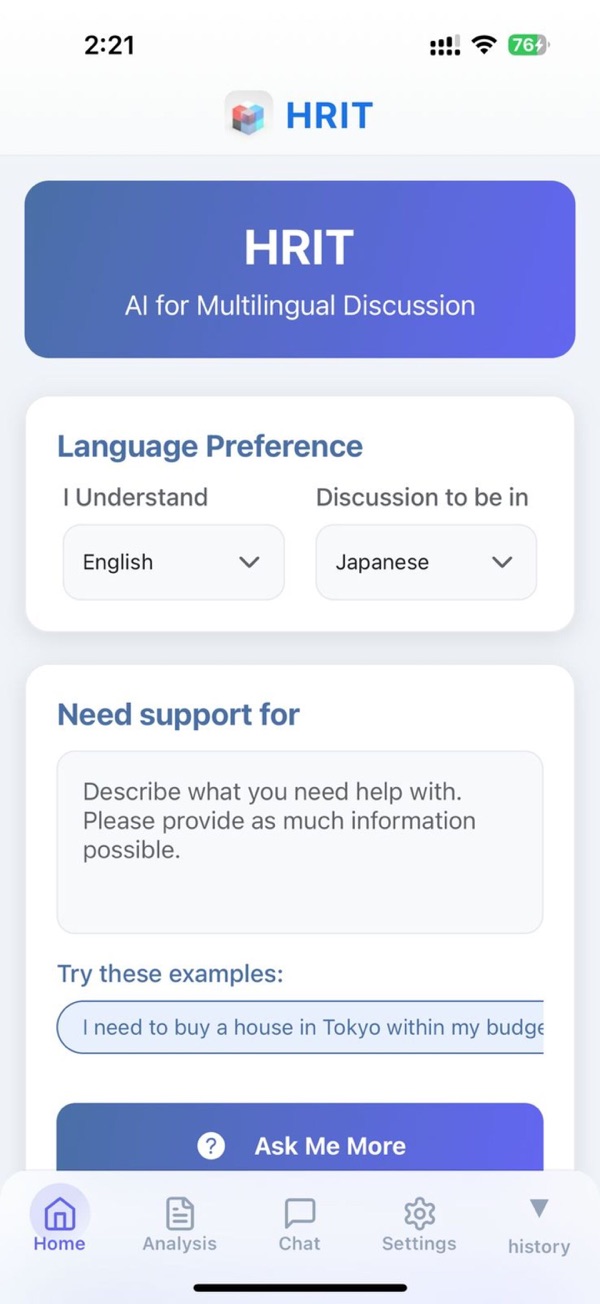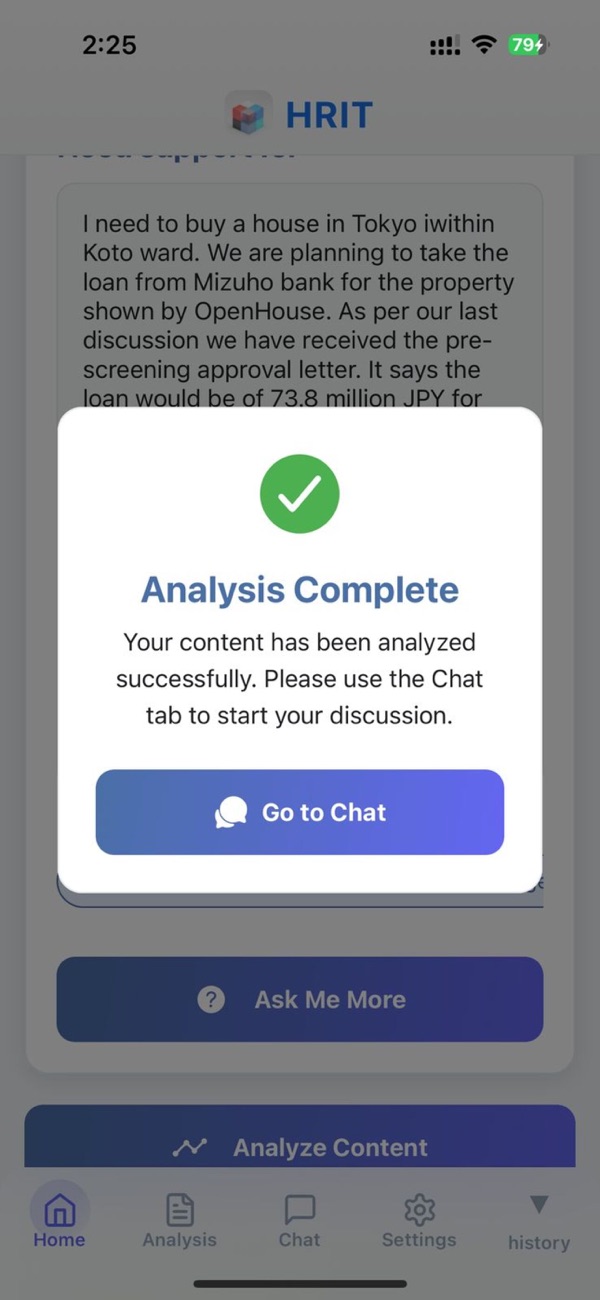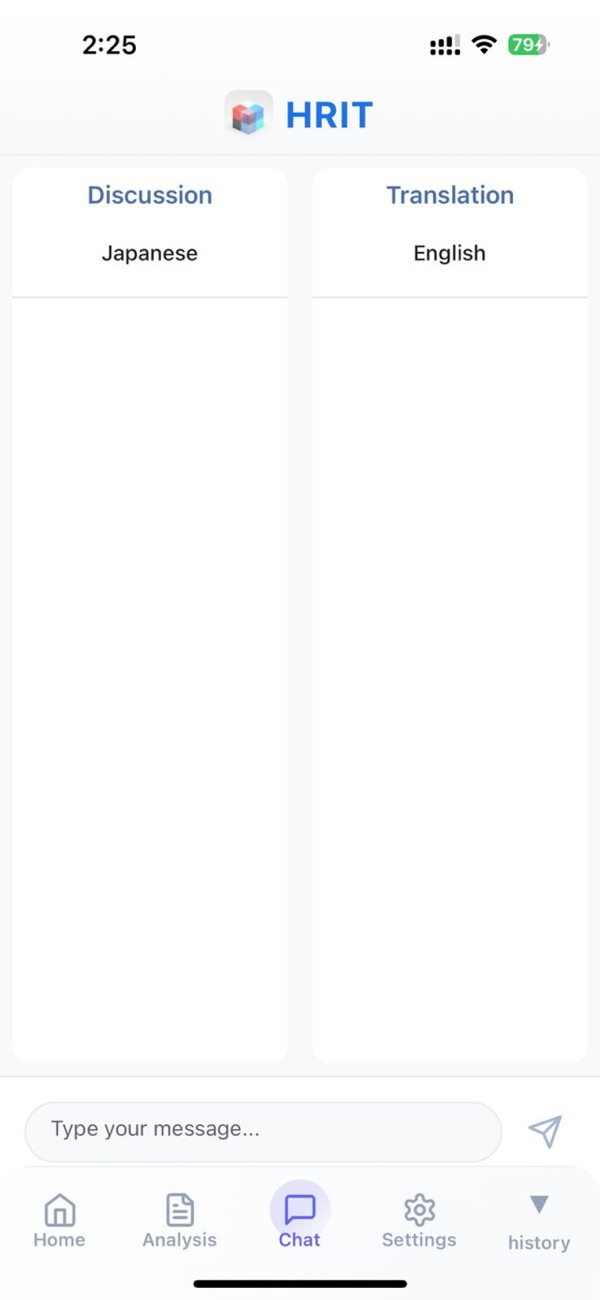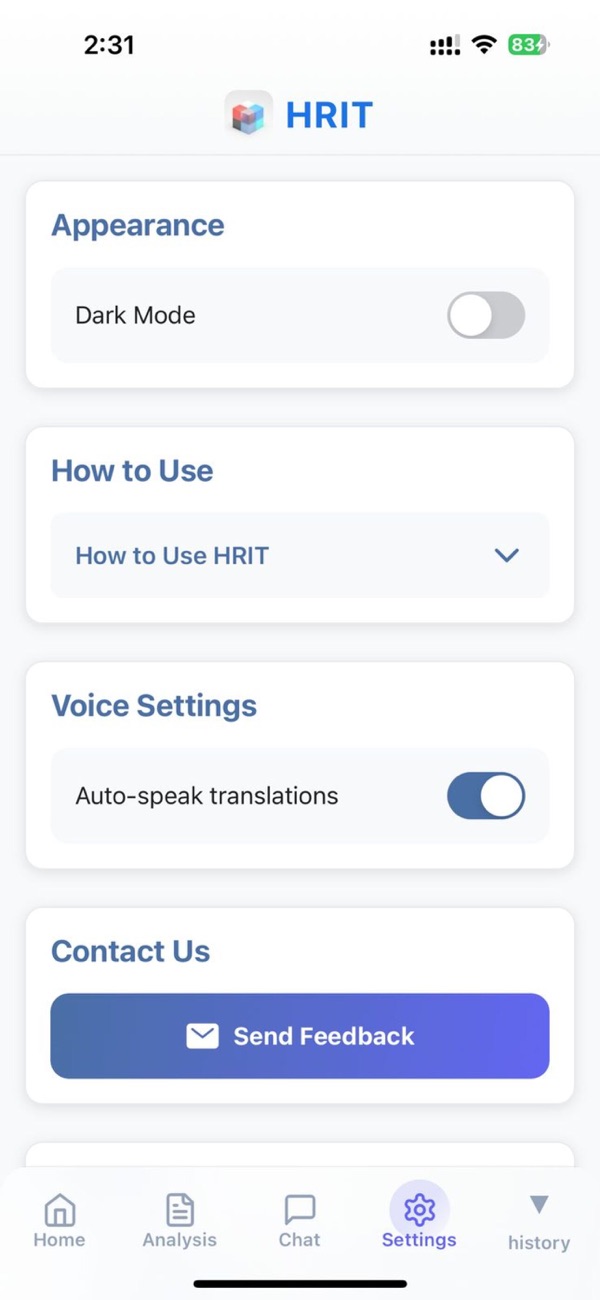HRIT: Your Ai-Powered Translation Partner who Understands the context, Analyzes then Answers in 35+ Languages on your Behalf
HRIT uses cutting-edge AI to speak, listen, and transcribe live discussions in over 35+ languages. Perfect for Expats, Travelers, Business Owners struggling with generic translation Tools.
Key Features:
- AI Speaks for You: Type your input in your language, and HRIT translates + voices it in real-time.
- Live Transcription: Follow the conversation in your preferred language as it happens.
- 35+ Languages: Supports major languages (English, Spanish, Chinese, French, Arabic, Japanese, Russian, German etc.).
- Context-Aware AI: Understands discussion backgrounds for accurate, natural responses.
- No Language Skills Needed: Ideal for professionals, travelers, and global teams.
Use Cases:
Usage in Day to day regular meets, discussions, chats or even emergencies for expats.
Seal deals in international business meetings.
Communicate effortlessly while traveling.
Train multilingual customer support teams.
Connect with friends/family across borders.
Why HRIT is Different (and Better):-
1- Context-Aware Conversations:
Understands the flow and tone of your discussion – no more awkward or robotic translations.
2- No need to Speak
HRIT Ai understands the context and builds an unders...
 分享
分享