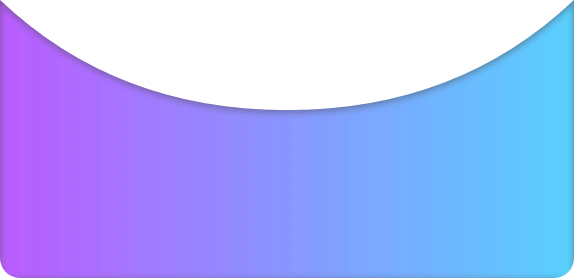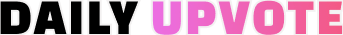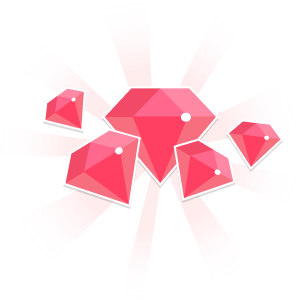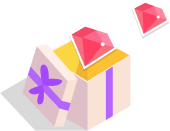Boundy - Stitch Images Easy
Andrii Hlukhanyk
 分享
分享

Boundy - Stitch Images Easy





更多发现





Geek Stories
极客玩法
更多极客玩法

0

使用Boundy,您可以轻松拼接和编辑无限数量的截图或图像。支持垂直和水平拼接,一次处理多达500张图像,并提供灵活的裁剪选项和多种编辑工具,包括笔、线、矩形、星形、箭头和文本。支持PNG和JPG导出格式,以及不同的JPG质量选项和分辨率设置。快速导出功能让您可以轻松分享到各大社交平台,如Facebook、Twitter、Instagram等。无论是拼接对话、表情包、待办事项列表还是长篇文章和网页截图,Boundy都能满足您的需求。








更多极客玩法
手机秒变扫描仪! 口袋扫描王可以快速的将纸质文档扫描成高清电子文档,并将其转换为多种文件格式如PDF、JPG、WORD、TXT 等等。可以直接打印,也可以通过电子邮件或其他应用程序进行一键分享转发。 【功能亮点】 1. 高清扫描,智能裁边,提供多种滤镜。 2. 文字识别、OCR智能文字识别提取,精准度高。 3. PDF文件一键生成,并提供签名、水印、加密处理等功能。 4. 格式转换,支持WORD,PDF,TXT,JPG等格式。 5. 打印功能,内置打印功能,随时打印纸质版。 6. 证件扫描,精准切边,1比1还原到A4纸。 7. 文件隐私保护,支持文件加密分享。 8. 轻松处理大文件,支持海量图片处理。 9. 文件夹管理,文档分类存放。

Anki速记卡是一款全能高效的卡片记忆工具,能助力记忆各类知识。它采用间隔重复学习法和智能抗遗忘算法,科学安排复习,帮用户建立长期记忆。拥有九大亮点功能,如被广泛使用的Anki算法、跨平台同步、知识树管理、双链记忆法等,还支持多语种TTS朗读、文字图片挖空练习等。适合学生备考、职场人士学习新技能和备战职业考试、语言爱好者学习小语种,以及所有终身学习者,能让使用者在学习时更高效、深度掌握知识、精准提升,轻松应对各种学习需求。

 超级待办
超级待办
『无学习成本』『快速记录待办』『高效掌控每一天』『桌面小组件交互』『自动数据同步备份』





















 App Store
App Store