加入 Mergeek 福利群
扫码添加小助手,精彩福利不错过!
若不方便扫码,请在 Mergeek 公众号,回复 群 即可加入
- 精品限免
- 早鸟优惠
- 众测送码

Agenda.
管理您的每一天
 分享
分享


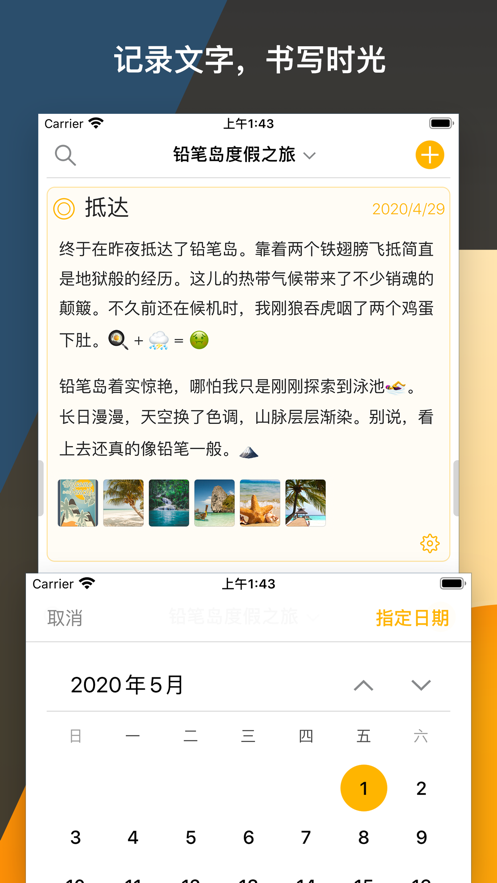




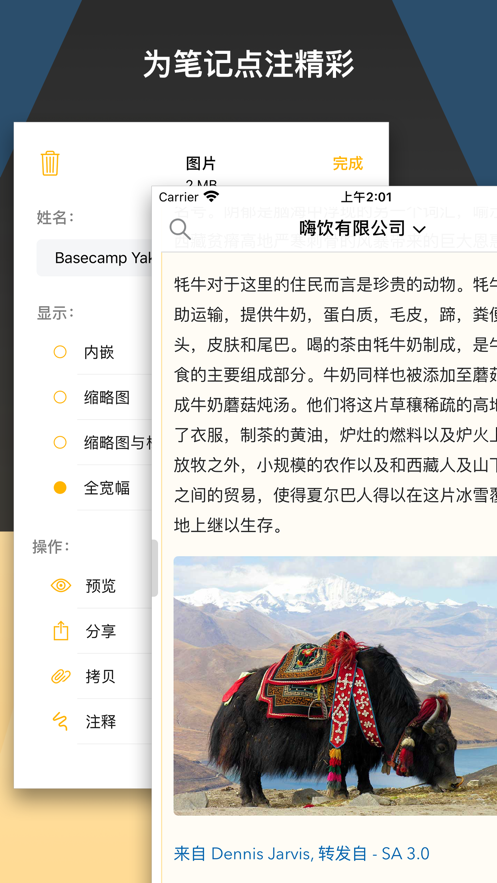
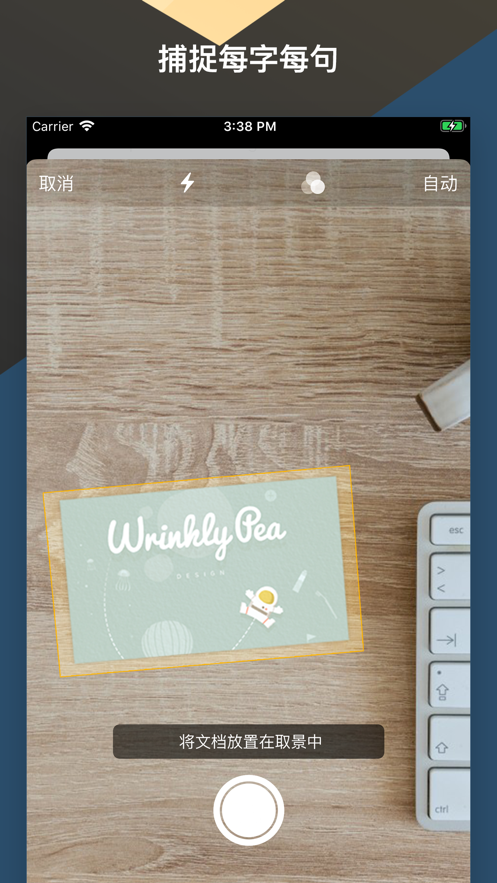

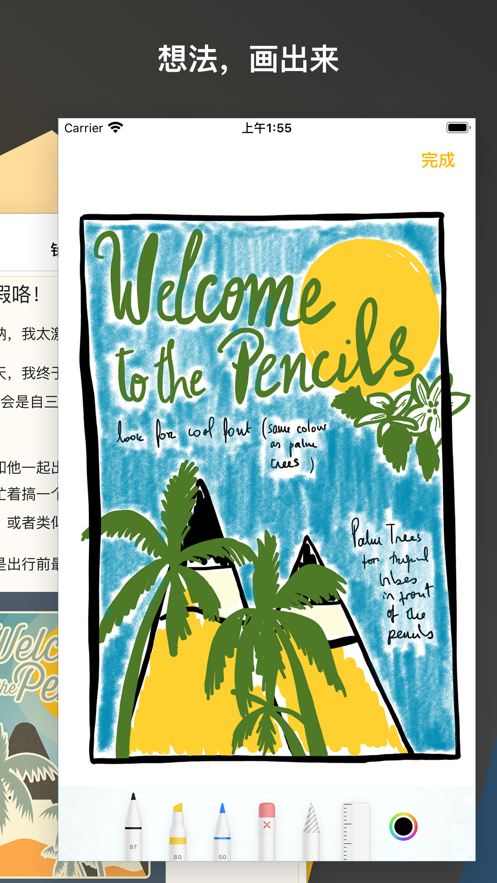
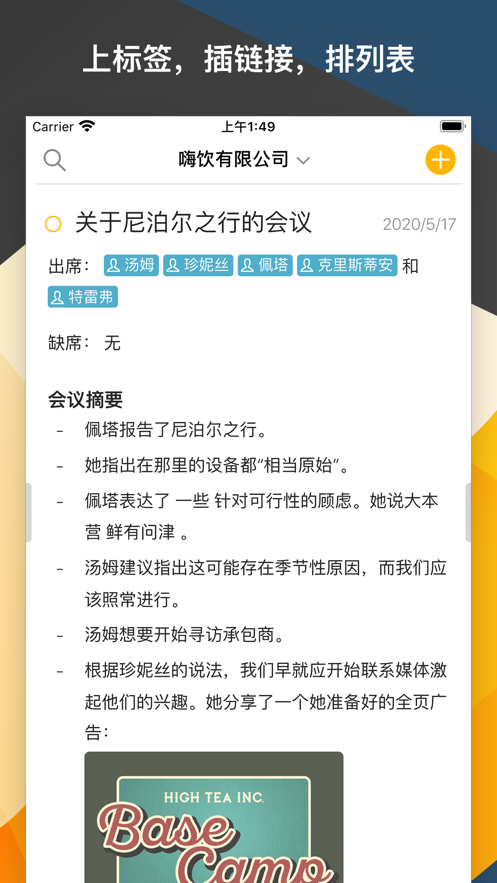






Agenda,优雅笔记新选择,适用于macOS、iPadOS和iOS。它是一款时间轴导向的笔记App,以单一时间轴追踪日程与笔记,让您清晰掌握过去、现在与未来的项目进展。无论您是学生、教师还是商务人士,Agenda都能助您高效记录、组织和管理笔记,包括图像、文件、标签、列表及链接。强大的搜索功能与笔记关联日历,让查找与定位变得轻松快捷。Agenda更配备MEANING FULL文本编辑器,支持多种样式,让内容呈现更专业。用Agenda规划每一天,串联您的项目,让您事半功倍,赢得更多成就。
用户评价
立即分享产品体验
你的真实体验,为其他用户提供宝贵参考
💎 分享获得宝石
【分享体验 · 获得宝石 · 增加抽奖机会】
将你的产品体验分享给更多人,获得更多宝石奖励!
💎 宝石奖励
每当有用户点击你分享的体验链接并点赞"对我有用",你将获得:
🔗 如何分享
复制下方专属链接,分享到社交媒体、群聊或好友:
💡 小贴士
分享时可以添加你的个人推荐语,让更多人了解这款产品的优点!
示例分享文案:
"推荐一款我最近体验过的应用,界面设计很精美,功能也很实用。有兴趣的朋友可以看看我的详细体验评价~"
领取结果