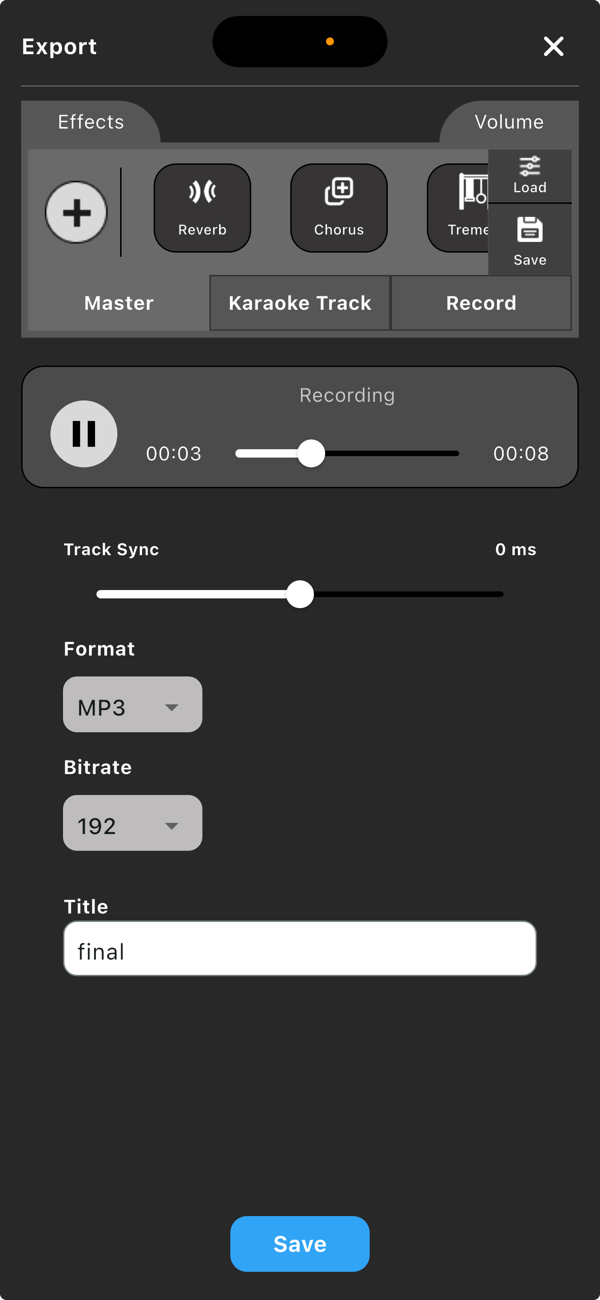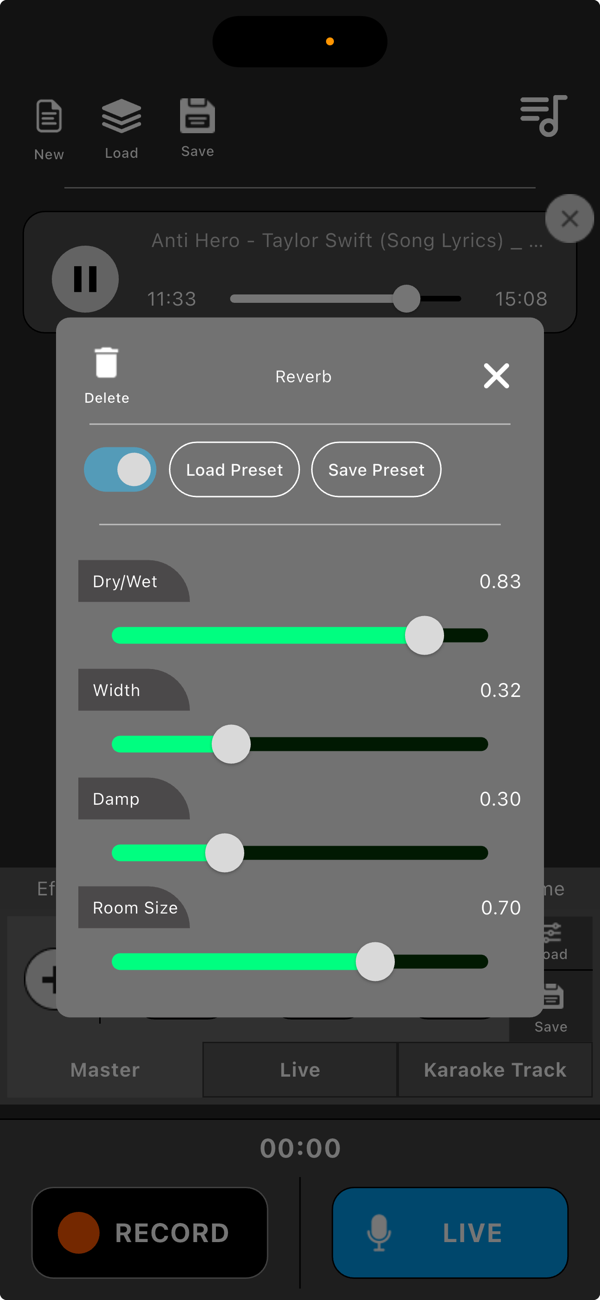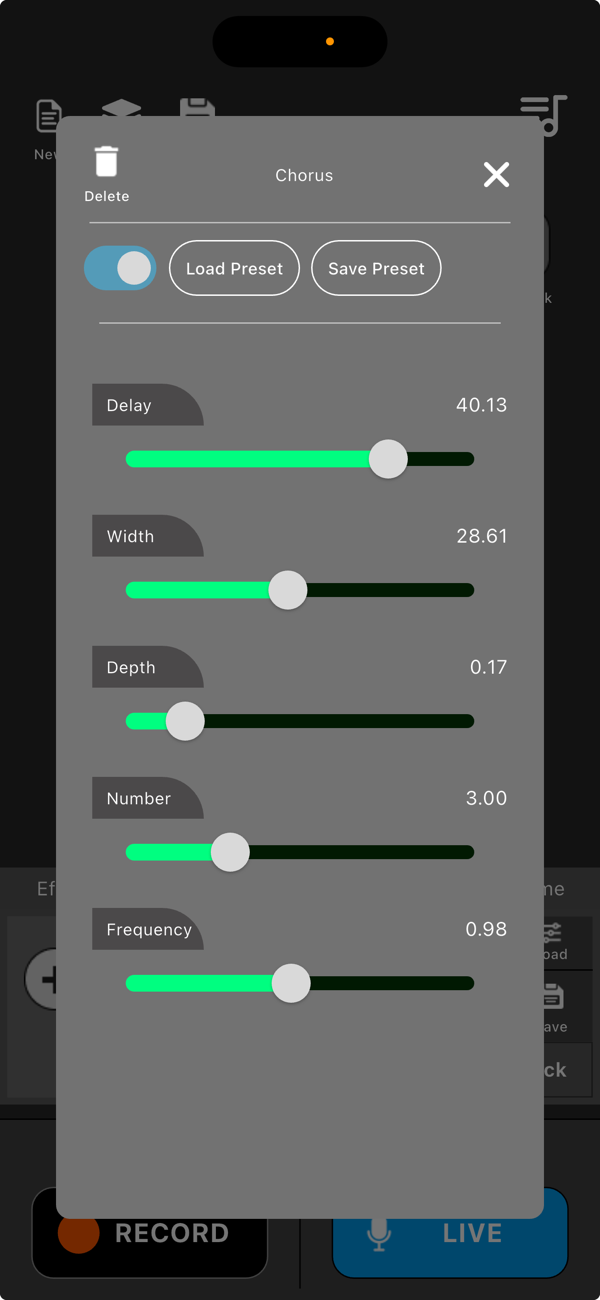Sing, Record, and Mix Like a Pro!
Turn your phone into a powerful live microphone with Live Mic Karaoke – the ultimate app for singers, performers, and creators who want full control over their sound.
Real-Time Mic Experience
- Speak or sing into your device and hear your voice instantly, just like a real mic setup. Perfect for live practice or performances.
Sing Along with Karaoke Tracks
- Load your favorite karaoke tracks and sing along in real-time. Add effects to both your mic and the track to create your own unique sound.
Professional-Grade Audio Effects
- Customize your vocals and backing tracks with a wide range of effects:
- Reverb
- Echo
- Equalizer (EQ)
- Many more!
Full Control at Your Fingertips
- Adjust mic and karaoke track volumes individually
Apply and save custom effect chains
- Save presets for each effect
Use a Master Control to balance everything with a single slider
Seamless Sync and Recording
- Record your mic and karaoke track together with high-quality audio. Use track sync to align everything perfectly before export.
Flexible Export Options
- Export your mix in popular formats like MP3, M4A, FLAC, or WAV.
Choose your bitrate: 192, 256, or 320 kbps – your sound, your way.
Save Your Sessions
- Save your session to pick up right where you left off – with all tracks, effects, and settings preserved. Load your saved effect chains instantly for...
 分享
分享